JIUNGE NASI WHATSAPP TU FOLLOW. BONYEZA HAPA
How to Block/Unblock Someone on Threads App Recent download statistics for Meta’s new Twitter competitor, Thread, are astounding. Some people think of it as Meta’s version of Instagram while others compare it to Instagram with less controversy. Regardless of how Thread is put to use, online abuse and bullying still pose a hazard. And the only way to handle this is to entirely block such users.
Similar to other social networking platforms, Threads also has the ability to block and unblock users. In this article, we will walk you through both of those processes. We will go over every method for blocking and unblocking users because there are several of them. Therefore, this post will be helpful to you if you are a new Thread user who is unsure of how to block or unblock someone on Thread. So let’s get started without further ado.
Different Methods to Block Someone on Threads App?
Since Threads is still in its infancy, many people are unsure of how to use it and question how to block someone in Threads. But don’t worry; we’ll assist you in removing irritating users from your feed.
Method 1: From the Home Feed
The home feed is the first thing you see when you open the Threads app. If you want to block someone from the home feed, follow the steps here.
- Launch the Threads app.
- Once you see the account you want to block on your home feed, tap on it.
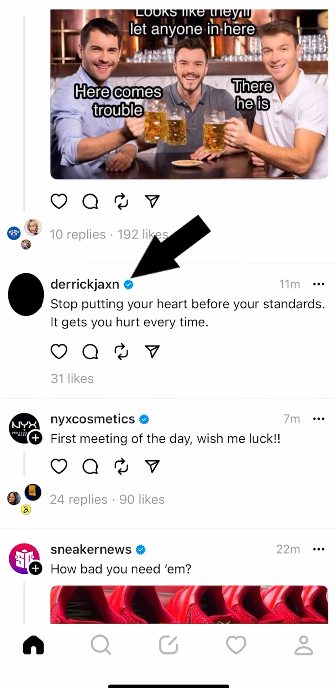
- Then tap on the three-dot icon next to their username.
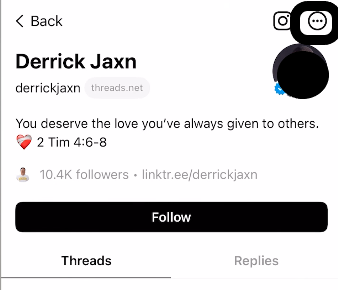
- Choose the option Block.
- Confirm your action by tapping on Block again.
Method 2: From the Profile Page
To block someone directly from their profile page, follow the steps below.
- Launch the Threads app.
- Open the profile of the Thread user whom you wish to block.
- Tap the three icons at the top corner and choose the option Block.
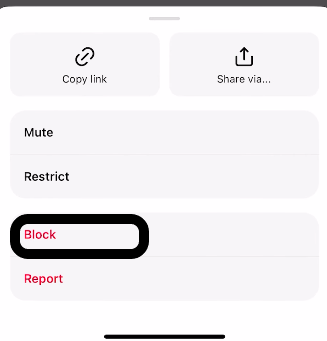
- Confirm your action by tapping on Block again.
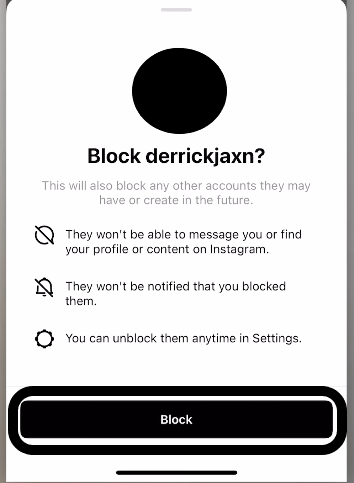
Method 3: From Comments Section
There is an option to block a user from the comments section as well, given it is indeed the user profile of the user who wrote those comments.
- Launch the Thread app.
- Go to the post’s comment section where you wish to block the user.
- Tap on the three-dot icon next to their comment.
- Choose the option Block.
- Confirm your action by tapping on Block again.
Method 4: From Instagram
Instagram and Threads are linked together. So any user you block on Thread will also automatically be blocked.
- Open the Instagram app.
- Go to the profile of the user you wish to block,
- Tap the three icons at the top corner and choose the option Block.
- Confirm your action by tapping on Block again.
How to Unblock Someone on Threads?
You can unblock someone quickly if you unintentionally blocked them or if you have already forgave them.
- Open the Threads app.
- Go to your profile page.
- Now tap the icon with the two horizontal lines in the top right corner.
- Tap on Privacy.
- Now tap on Blocked, and a list will open with all the accounts you have blocked.
- Simply tap the Unblock button next to the user’s profile to unblock them.

