JIUNGE NASI WHATSAPP TU FOLLOW. BONYEZA HAPA
7 Great Things About GCU Library You Have To Experience
7 Great Things About GCU Library You Have To Experience The third and fourth floors of Building 29’s Student Union house the Grand Canyon University library.
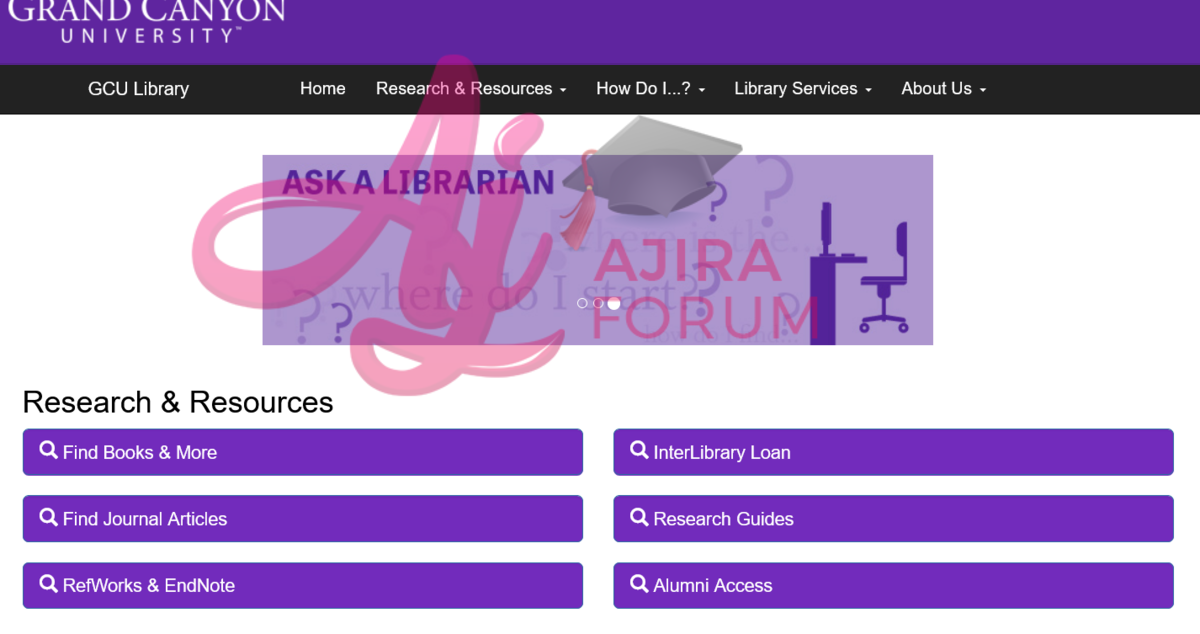
The library is a valuable resource for students at GCU. Additionally, it aids in the formation of the crucial reading habit.
Your GCU student portal login credentials, which you use to access your classes, are also your Library login credentials.
The video below, titled “Library Walkthrough,” provides comprehensive instructions on how to locate books, articles, and use the LopeSearch.
1. Great GCU library study rooms

You can study in peace and quiet in the study rooms at the GCU Library. Although study rooms in the Library can be reserved on-site, making an appointment in advance is the most convenient option.
You can choose to schedule two one-hour sessions each week. There are televisions in the larger study rooms, and you can borrow an HDMI cable to connect a laptop.
The biggest advantage is how quiet the study spaces are. For commuters or locals who require a specific time and location to study, the study rooms are excellent private settings.
Although study rooms are a component of the library, their ambience is distinct from that of the rest of the space. The study rooms are the ideal spot for people seeking a peaceful area to work because of the extra benefit of being indoors and relatively private.
2. Reserve study rooms online
To reserve a study room,
- Select the 3rd or 4th floor at libcal.gcu.edu.
- Choose the date, time, and room you want from the available options.
- Rooms may be reserved for up to 4 hours per day.
- Click Submit Times to move on.
- Fill out the form, review the guidelines, and click Submit.
- You must use a GCU email address.
- You will receive a confirmation email.
3. Reserve study equipments
To support your research at the library, you can also reserve several sorts of study tools using the GCU online reservation system.
Anatomical models, computer cables, and computer workstations are all available on the third level of the Grand Canyon University Library to assist with biology and anatomy classes as well as access the desktop computers there.
When reserving study materials at the GCU Library,
- Click the reserve equipment button on libcal.gcu.edu for the type of item you’d like to reserve. Locate the item in the list and click Availability under the item to see available dates and times.
- There may be more than one page of items.
- Choose the date and time you want from the available options.
- Anatomical models are available for 2 hours up to 6 times a week.
- Computer workstations are available reserved ahead or as a walk-in for up to 4 hours per day.
- Cables are available for up to 4 hours per day.
- WiFi Hotspots are available for 4 weeks.
- Click Add to Cart & Checkout to move on.
- Fill out the form, review the guidelines, and click Submit.
- You must use a GCU email address.
- You will receive a confirmation email.
- For hotspots, read and acknowledge the included Checkout Agreement.
4. Reserve a wifi hotspot device
Current students have access to WiFi hotspots on campus or across the Phoenix Metropolitan area, which they can use to access the internet at home.
Before checking out a device, you must recognise the Checkout Agreement, which contains the Terms & Conditions that apply to using a GCU library’s Wi-Fi hotspot device.
- Choose the time at which you would like to visit the GCU Library and pick up a Wi-Fi hotspot device, then click “Add to Cart & Checkout.“
- Read the Terms & Conditions, then click continue.
- Fill out the form and submit it.
- Read and acknowledge the Checkout Agreement included in the confirmation email.
- At the time of your reservation, head to one of the Library Information Desks located on the 3rd and 4th floors of the Student Union and let us know you have a hotspot reservation.
- Once GCU has confirmed the Checkout Agreement has been signed, you may take the device with you and begin using it.
5. Request an interlibrary loan
Interlibrary loans are the GCU Library’s final feature.
Current GCU students, employees, and professors can use the interlibrary loan (ILL) service to borrow materials from other libraries that are not immediately accessible through the GCU Library.
The new interlibrary loan system utilised by the library, called Tipasa, gives you more control over your requests and more user-friendly features. During Tipasa, you
- Request interlibrary loans and view current request status.
- Renew requests or cancel requests.
- View electronically received articles and book chapters.
- View notifications, and set notification preferences.
6.Library Databases and Resources
Search for journal articles, eBooks and physical books, dissertations, streaming video and music by using our extensive collection of databases and resources. Organize and manage your citations with bibliographic management software tools RefWorks or EndNote Web.
7.GCU Interlibrary Loan (ILL)
Need materials the GCU library does not own? Request materials through the free ILL service.
Contact Us
For more information about our services, call us today at 855-GCU-LOPE or visit library.gcu.edu.
JIUNGE GROUP LETU LA TELEGRAM. BONYEZA HAPA
Originally posted 2024-02-28 04:06:27.


Be the first to comment