JIUNGE NASI WHATSAPP TU FOLLOW. BONYEZA HAPA
NSSF Member Portal Registration/ Login | How To Login NSSF Member Portal
NSSF Member Portal Registration/ Login | How To Login NSSF Member Portal Get All Details About National Social Security Fund (NSSF) Member Portal ,How to login,To Register And How to Reset password Nssf Member and Employment portal.
NSSF Overview
The National Social Security Fund was established under the National Social Security Fund Act [Cap. 50 R.E 2018] to provide social security services to members from private and informal sectors.
Core Functions
Registration of members,
Collection of contributions,
Investing of the collected contributions
Payment of benefits to members
Coverage
According to Section 6 of the NSSF Act, the following categories of employers and employees are registrable by the Fund. These categories include the following;
- Private Sector which includes: –
- Companies
- Non-governmental organizations
- Religious organizations
(b) Employees employed in International organizations operating in Mainland Tanzania
(c) Foreigners employed in Mainland Tanzania.
(d) Self-employed.
(e) Any other category of persons specified by the Minister
Contributions
The contribution payable by the employer is twenty per centum (20%) of the employee’s monthly wages
- Employee contribute 10%
- Employer contribute 10%
- Employer may opt to contribute at grater rate
Investment
The Fund investment activities are conducted in accordance of Fund’s Investment Policy guided by BOT guidelines/Principles and The Ministry responsible for Social Security Sector.
Benefits
The Fund provides seven benefits which are categorized as long-term benefits and short-term benefits as follows
Long Term Benefits
Retirement Pension
Invalidity Pension
Survivor’s Pension
Short Term Benefits
Funeral Grant
Maternity Benefit
Unemployment Benefit
Health Insurance Benefit
Pension is a term which expresses all long-term benefits offered by the Fund. It defines periodical payments given to a retired member, invalid persons and survivors of the deceased member to replace the loss of income resulting from old age, disability or death.
How To Register NSSF Member Portal – User Account Request
In order to enjoy online services through our Member Self Service Portal, members are required to register and get Online Account to enable access to personal details and enquire status for contributions and claims.
To create Online Account member is required to have Member Id, Email Address and Mobile Number. For security purpose account details including password, are secret to member, and no other person should know these details.
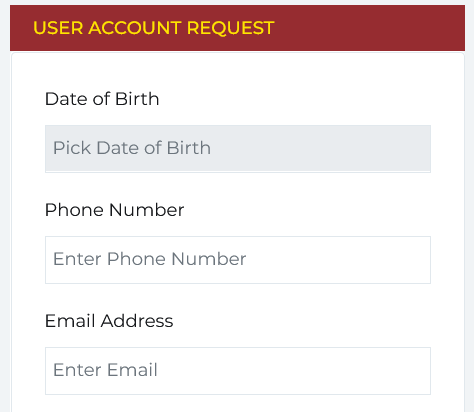
Member contact details and bio data enable you as a member to register your self to NSSF Member Self Service Portal.
To be able to register account one has to be registered member of NSSF with the correct Member ID, email address and mobile number used when registering to NSSF.
Please fill a user account request form and click [Register] button. An email with activation link and login details will be sent to your email shortly. Follow instructions indicated in the email to register your user account for NSSF Member Self Service Portal
Have account? Click Here to Login
How To Reset Password NSSF Portal
Forgot password? Reset
Did not receive SMS / Email verification? Resend
Don’t have an account? Register
NSSF Account Verification
Enter Verification Code received on your phone

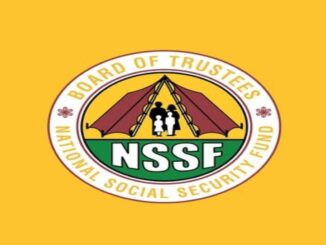



Be the first to comment