JOIN OUR WHATSAPP GROUP. CLICK HERE
How to withdraw money from Coinvest Nsfas to Bank account Coinvest serves as a digital platform that facilitates various financial transactions, including those related to student finances, like NSFAS disbursements. NSFAS is a South African government entity that provides financial aid to eligible students to cover the cost of tertiary education. Coinvest acts as a bridge between students and their NSFAS funds, offering them convenient access and management options.
How to set up a Coinvest account
Setting up a Coinvest NSFAS account is as easy as pie. Follow these steps:
- Visit the official Coinvest website (www.coinvest.africa). You should land on a page similar to the one in the screenshot below.

- Click on the “Sign Up” button as indicated in the screenshot above to begin the registration process. You’ll need to provide some basic information such as your name, email address, and contact details later on.
- On the next page, click on NSFAS Student Account on the next page to start creating your account.
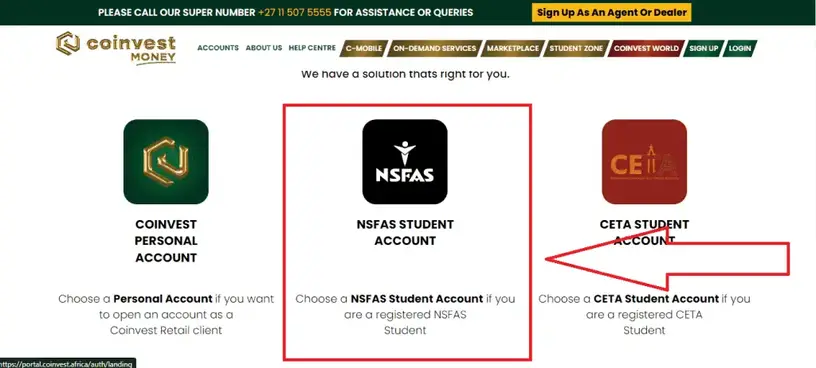
- You will land on a different page which is similar to the one in the image below. On this page, you have to click on the “Sign Up” button and start filling out the form with your correct details.
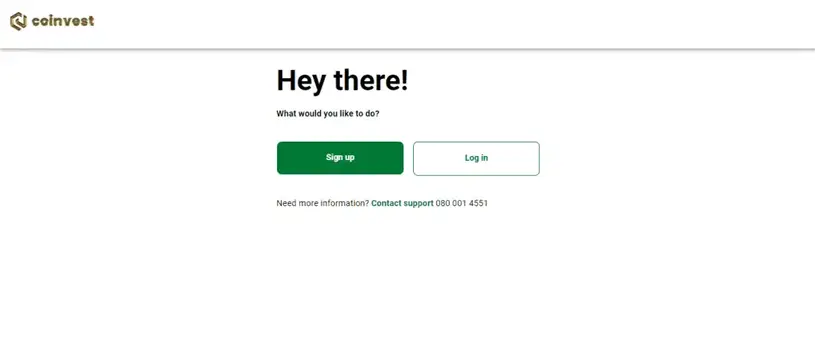
- After clicking on the “Sign Up” button, you can start the process by entering your email address.
- After registration, you’ll receive a verification email. Click the link provided to verify your email address.
- Log in to your newly created account and complete your profile by providing additional information requested by Coinvest. This helps ensure the security of your funds.
- To access your NSFAS funds through Coinvest, you’ll need to link your NSFAS account. Follow the on-screen instructions to do this securely.
Once your NSFAS account is linked, you can easily withdraw your funds through the Coinvest platform.
How to Withdraw Funds via Coinvest:
- Login to Coinvest: Begin by logging into your Coinvest account. If you don’t have one, you’ll need to sign up and link your NSFAS details.
- Navigate to Withdrawal Section: Once logged in, navigate to the withdrawal section of the platform. This is where you’ll initiate the process of withdrawing funds.
- Select Withdrawal Amount: Specify the amount you wish to withdraw from your NSFAS funds. Ensure that you’re aware of any withdrawal limits or restrictions.
- Choose Withdrawal Method: Coinvest typically offers multiple withdrawal methods, such as bank transfers or mobile wallets. Select the method that suits you best.
- Confirm Withdrawal: Review the withdrawal details, including the amount and selected method, and confirm the transaction. Depending on the method chosen, funds may take some time to reflect in your account.
Checking NSFAS Balance on Coinvest:
- Login to Coinvest: Just like the withdrawal process, begin by logging into your Coinvest account.
- Access Balance Section: Navigate to the balance or account overview section of the platform. This is where you’ll find details regarding your NSFAS balance.
- View Balance: Once in the balance section, you should be able to view your NSFAS balance displayed prominently. Additionally, you may find transaction history or other relevant details.
- Review Transaction History: Take a moment to review your transaction history if available. This can help you track previous withdrawals, deposits, or any other activities related to your NSFAS funds.
Tips for Efficient Management:
- Regularly Monitor Balance: Make it a habit to check your NSFAS balance regularly. This helps you stay updated on available funds and plan your expenses accordingly.
- Keep Personal Information Updated: Ensure that your personal information on Coinvest, especially regarding NSFAS, is accurate and up to date. This helps prevent any delays or issues with transactions.
- Utilize Budgeting Tools: Some platforms like Coinvest offer budgeting tools or features that can help you manage your finances better. Explore these options to stay on top of your expenses.
FAQs
If you have questions concerning this topic that have not been answered on this page, kindly leave them in the comment section and we will reply as soon as possible.
Does NSFAS work with Coinvest?
Coinvest is a reputable fintech company that is used by the National Student Financial Aid Scheme applicants to help them withdraw their funds. However, we can not confirm any legal partnership between the two companies at the moment.
How much does Coinvest charge for NSFAS?
Coinvest imposes a payment fee of R12 when the NSFAS allowance is deposited into their account. If you opt for an immediate payment from your Coinvest account to your personal account, a fee of R35 applies, while an ordinary payment incurs a charge of R5. This fee structure is effective as of July 13, 2023.
Contact Coinvest
Please use the following contact details if you need assistance opening or using this digital bank account.
Sales
- [email protected]
- +27 11 507 5555
Support
- [email protected]
- +27 11 507 5555
- 080 001 4551
Footnotes
Coinvest has revolutionized the way students access and manage their NSFAS funds, offering a seamless digital experience. By following the steps outlined above, you can efficiently withdraw funds and keep track of your NSFAS balance with ease. Remember to leverage the available tools and resources to make the most out of your financial aid. With Coinvest, managing your student finances has never been more convenient.
JOIN OUR TELEGRAM CHANNEL. CLICK HERE

Be the first to comment