JOIN OUR WHATSAPP GROUP. CLICK HERE
How to Activate NSFAS OTP Number – MyNSFAS Account 2023

How to Activate NSFAS OTP Number – MyNSFAS Account 2023 Welcome Ajiraforum.com in this NSFAS OTP Number Account Activation Article you will get Complete Guide on How to Activate NSFAS OTP Number.
What Is NSFAS OTP Number?
To verify that you are the genuine person signing in to accept the SOP or LAF, NSFAS will send you a One Time Pin (OTP), also known as a Personal Identification Pin Number, to your cell phone number.
Students who receive NSFAS support must electronically sign the LAF or SOP, which is the loan agreement form.
You must enter the OTP number in order to log in and sign the loan agreement before you can receive your allowances.
To validate your NSFAS Account under the MyNSFAS Account, utilise the NSFAS One Time Pin (OTP).
When updating or making changes to your NSFAS account, you’ll need the NSFAs OTP.
However, because NSFAS systems rely on computers, network infrastructure, and the internet to function, some of their operations may not run as quickly and smoothly as you would want, especially when you need them urgently.
The NSFAS OTP can occasionally take days or months to arrive. However, perhaps you’ll be fortunate enough to receive your One Time Pin right away after sending the request.
How To Get Your NSFAS OTP Number

- Visit to nsfas.org.za and click on MyNSFAS account
- Enter your Username and Password
- Click on the My Personal Details tap
- Enter your current cell phone number and email address
- Click on Update Your Details
- You’ll receive a One Time Pin (OTP) on your new cell phone number and email address
- Enter the OTP number you received to unlock your account
Does NSFAS OTP Number Expire?
The NSFAS One Time Pin (OTP) is only good for 24 hours after it is given to you. The number expires and is no longer usable after 24 hours.
Keep your cell phone close at hand at all times, and use it immediately after requesting an OTP. Additionally, you must utilise it within 24 hours.
Can I Request For NSFAS OTP Twice?
If the first NSFAS One Time Pin you requested didn’t function or never arrived, you may request another one.
Usually, the OTP takes longer than it ought to. It can occasionally take days or weeks. Try to request another OTP in such circumstances using the same request technique.
Once more, it’s possible that the one sent to you expired since you were unable to utilise it in time. In such circumstances, you can ask for another OTP.
How Do I Use NSFAS OTP Number?
- Request for the One Time Pin (OTP) number
- NSFAS will send you the OTP by SMS to your cell phone (the number you used for the registration)
- Enter the Pin you received at where you should.
- NSFAS system will recognise and you can log into your account
How to Activate NSFAS OTP Number?
- Dial *120*176# on your phone
- Click on the “Unlock with OTP” tab
- “One Time Pin” from NSFAS will enter your phone by SMS
- Enter the numbers receive
- Click on the “Enter” tab
- A confirmation message will enter your phone that NSFAS account is activated
For More info Kindly Visit https://www.nsfas.org.za
JOIN OUR TELEGRAM CHANNEL. CLICK HERE

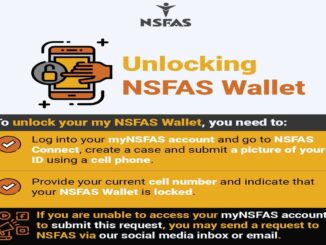
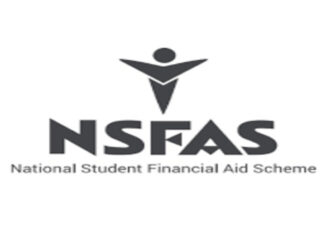
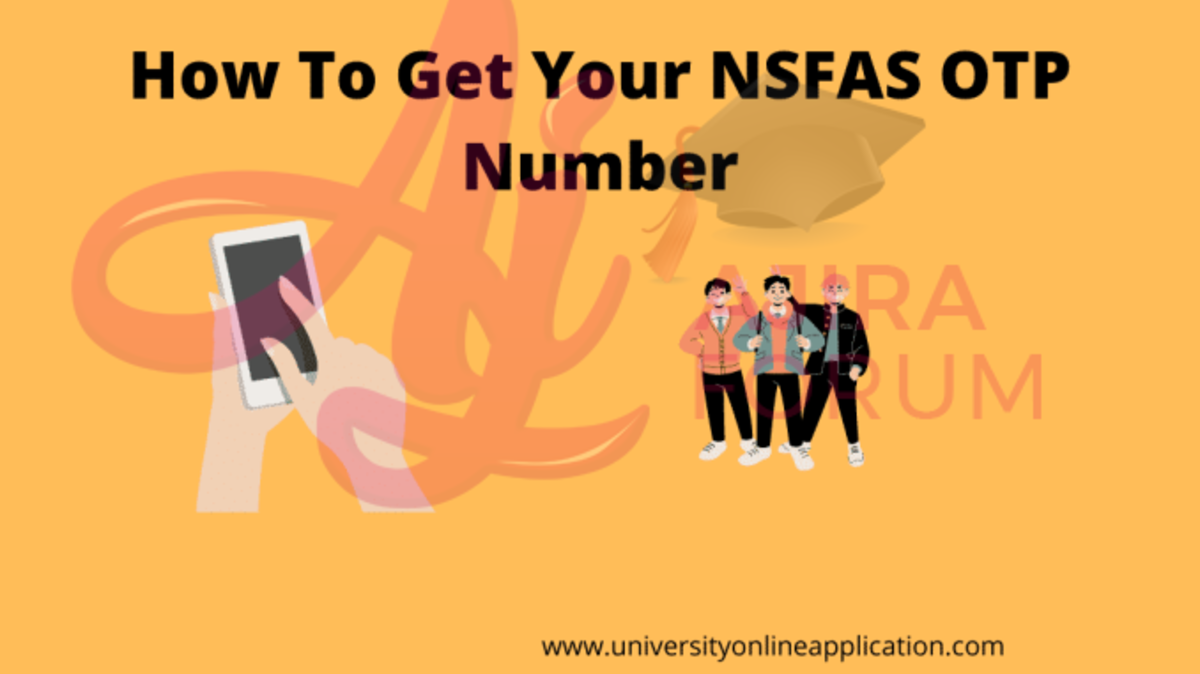
Be the first to comment