JOIN OUR WHATSAPP GROUP. CLICK HERE
NSFAS Wallet: How to Access your Account Balance Without Airtime

NSFAS Wallet: How to Access your Account Balance Without Airtime For the Students Qualified to be Funded by NSFAS Who They wondered how can they check Their Wallet Balance this Article is Accuracy.
The National Student Financial Aid Scheme (NSFAS) provides students with a NSFAS wallet which allows NSFAS-funded students at certain tertiary institutions, to withdraw cash or spend it at any merchant registered by NSFAS.
Allowance amounts are determined through consultation with institutions, communicated to NSFAS when you register.
How to register for an nsfas wallet
Follow these steps to register for your wallet,
- On your phone, dial *120*176# and follow the prompt to verify & authenticate your account.
- Your account password will be sent to you via SMS.
- Once your account has been verified, you can access it simply by dialing the same *120*176#.
- You can also access your account via celbux.appspot.com (more info below).
How to check your nsfas wallet balance
There are two ways to check the balance in your NSFAS wallet to view the Nsfas statement of account. Check using your cell phone or via the internet.
Via cellphone
On your cellphone,
- Dial USSD code *134*176#
- Enter your password
- Click Send
- Select option 2. Query
- Finally, view your cash balance and transactions.
Via online
To check your nsfas wallet online (nsfas eWallet),
- Navigate to celbux.appspot.com.
- Log into your account by typing in your cellphone number and password.
- Click the “Login” button.
- In your account, click “More”.
- Then, click “Transactions”.
- Now, you can view your wallet balance.
How to withdraw cash using nsfas wallet
If you want to withdraw cash at participating stores, create a cash voucher (see below for steps) and withdraw the cash at Shoprite, Usave, Checkers, SPAR, Choppies, or Boxer.
If you want to buy goods at participating stores, create a Cash Voucher to pay for goods in-store such as Shoprite, Usave, Checkers, SPAR, Choppies, Boxer, Van Schaiks, Nando’s, Romans Pizza, McDonald’s, Burger King, Spur, Hungry Lion, Debonairs, Rocomamas and John Dorys amongst others.
Note that these stores have daily cash withdrawal limits from R200 to R1000 per day.
On your cellphone
- Dial the shortcode *120*176#
- Enter your password.
- Click Send.
- Select option 1. Cash Voucher and click Send.
- Enter the amount and click Send.
- Your newly created voucher will be displayed.
Via internet
- Navigate to celbux.appspot.com.
- Log into your account by typing in your cellphone number and password and click the Login button.
- Click Pay.
- Enter amount.
- Click Done.
https://ajiraforum.com/south-africa/ is the 3rd Part site for more Info kindly Visit NSFAS Website www.nsfas.org.za
JOIN OUR TELEGRAM CHANNEL. CLICK HERE

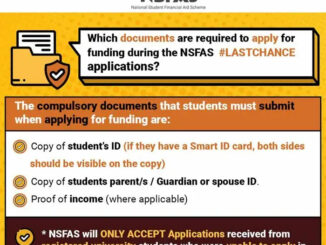

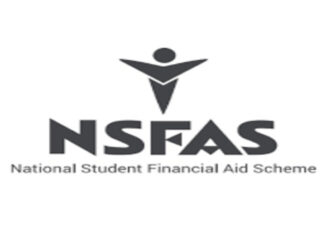
Be the first to comment