JIUNGE NASI WHATSAPP TU FOLLOW. BONYEZA HAPANHIF self service portal Login – nhif verification portal login password

NHIF self service portal Login – nhif verification portal login password Are you The National Health Insurance Fund (NHIF) Member and you Need to login NHIF self service portal For Verification This Article is Accuracy.
The National Health Insurance Fund (NHIF) is a Social Health Insurance Institution established under the National Health Insurance Act, Cap 395 with the main objective of ensuring accessibility of health care services to people. It is a Government entity that operates under the Ministry of Health Community Development, Gender, Elderly and Children (MHCDGEC). The management of the Fund is vested to the Board of Directors while its day to day operations are overseen by the Director General. The Fund considers health insurance as a societal affair rather than an individual need and thus operates under the principles of risk sharing and solidarity among members.
Despite the compulsory enrollment arrangement to public servants, the Fund has expanded its coverage to include other groups like Councilors, private companies, education institutions, private individuals, children under the age of 18, farmers in cooperatives as well as organized registered groups like Machinga and Bodaboda groups. The Fund is also administering the Bunge Health Insurance Scheme and covers Members of the Zanzibar House of Representatives.
Core Functions of NHIF
- Register members and issue identity cards;
- Collect contributions;
- Certify health service providers for provision of health care services to members;
- Reimbursement of health service providers’ claims;
- Invest the excess funds collected in order to earn income;
- Carry out Actuarial Assessment and Valuation; and
- Provide health insurance education to the public.
How to Login NHIF self service verification portal

1.Go to NHIF Self service portal https://verification.nhif.or.tz/ServicePortal/login
2.Fill the Username & Password
3.Now your IN
Nhif verification portal login password
1.Go to https://verification.nhif.or.tz/ServicePortal/certification/application
2.Fill the Important Details like
Applicant Full name
Email Address
Applicant Mobile number
Chagua ofisi kituo kilipo
On Filling the Form /Details Above some of the have star symbol (*) this means Compulsory to fill and The rest on which have not star its Option you can fill or not.
For More info Kindly Visit https://www.nhif.or.tz/

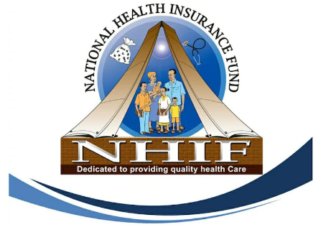



Be the first to comment