JIUNGE NASI WHATSAPP TU FOLLOW. BONYEZA HAPAHow to Tenet NSFAS Reset Password | Tenet NSFAS Forgot Password
How to Tenet NSFAS Reset Password | Tenet NSFAS Forgot Password You can reset your Tenet NSFAS login information by following these easy steps if you’ve forgotten your username, password, or cell phone number. Even the finest of us experience it, but don’t worry—the problem is simple to resolve.
Have you lost access to your Tenet NSFAS account because you forgot your old login, password, or telephone number?
Steps on How to Reset Password Tenet NSFAS
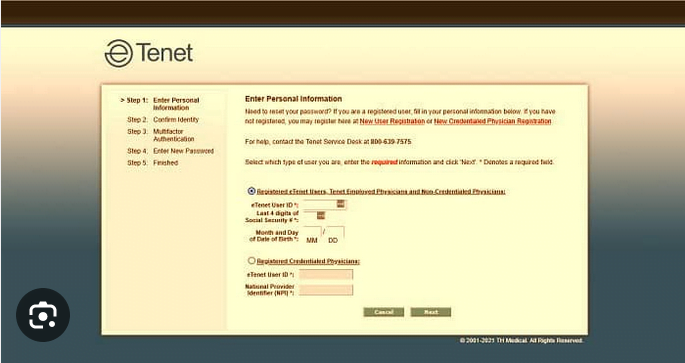
This happens all the time so you don’t need to worry. It can be sorted out by following these steps:
- Go to www.tenetnsfas.co.za
- Click on (Forgot your Password? Reset it here)
- Select ‘forgot password’
- Type in your ID number and choose what you need help with: password or username or both
- Click ‘submit’
- The username and the link to change your password will be sent via SMS and email
- Open the link so that you can be taken to the reset password page
- Reset your password by following the prompts on your screen
Additionally, NSFAS has recommended beneficiaries to safeguard themselves against fraud by making sure to log out of their Tenet NSFAS accounts while not in use.
The lockdown will last the entire time that NSFAS offices are closed. Operations at NSFAS will now be affected by this closure, and the Contact Center number will be inactive for the duration of the lockdown. Therefore, you can use NSFAS Connect if you’re having issues and need assistance.
You can search frequently asked questions and their answers, as well as search, submit inquiries and complaints, using NSFAS Connect. Dedicated NSFAS agents will reply to your complaints and enquiries on NSFAS Connect, and you will be alerted through email when there is a response.

