JIUNGE NASI WHATSAPP TU FOLLOW. BONYEZA HAPAHow to check kuccps degree and diploma placement for the
How to check kuccps degree and diploma placement for the Its now easier and simple to access your KUCCPS admission information. Before you get started, ensure that you have following details and information;
- KCSE Index Number (11 digits)
- Examination Year
- Birth Certificate Number
- KCPE Index Number
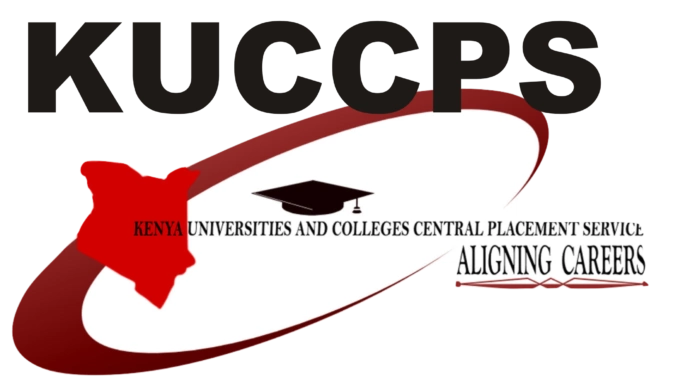
Its important to note that the initial password is the applicant’s Birth Certificate Number or KCPE Index Number (as used in KCSE Exam Registration). Once you have all these set, you are ready to find all the information you need regarding the admission.
Apply for these: Full Funded scholarship for international scholarship
How to check KUCCPS Admitted course 2019
Once you have everything you need, the following are the steps you need to follow to find your KUCCPS information.
- First go to the www.KUCCPS.net
- After you have logged onto the site, scroll towards the bottom past the news highlights and events until you see the subheading “Online Portals”. Click on the students’ portal option.
- While at the student portal the first thing you need to do on this is to key in your index number on the box provided.
- Then after that, key in your KCSE year.
- lastly your password. As I has earlier mentioned, you will be required to use your birth certificate number or KCPE index number as you have used them in your KCSE registration as your password to begin with. You can always change it later on after you visit the site. After you are done, make sure to log out from the system. Its always advisable to keep your information safe.
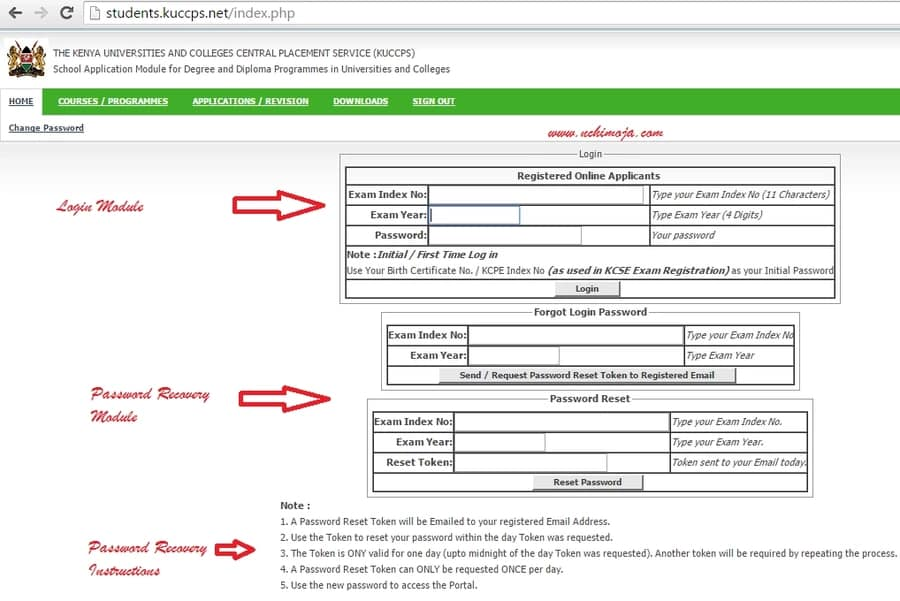 Once you have logged into the KUCCPS site, the information regarding your KUCCPS admission will be availed to you.
Once you have logged into the KUCCPS site, the information regarding your KUCCPS admission will be availed to you.


Be the first to comment