JIUNGE NASI WHATSAPP TU FOLLOW. BONYEZA HAPA HKUL Login & PIN :Guide How to Access HKU Library
HKUL Login & PIN :Guide How to Access HKU Library Welcome Ajiraforum.com in this HKUL Login & PIN informative Article you will get Complete Guide How to Access HKU Library.
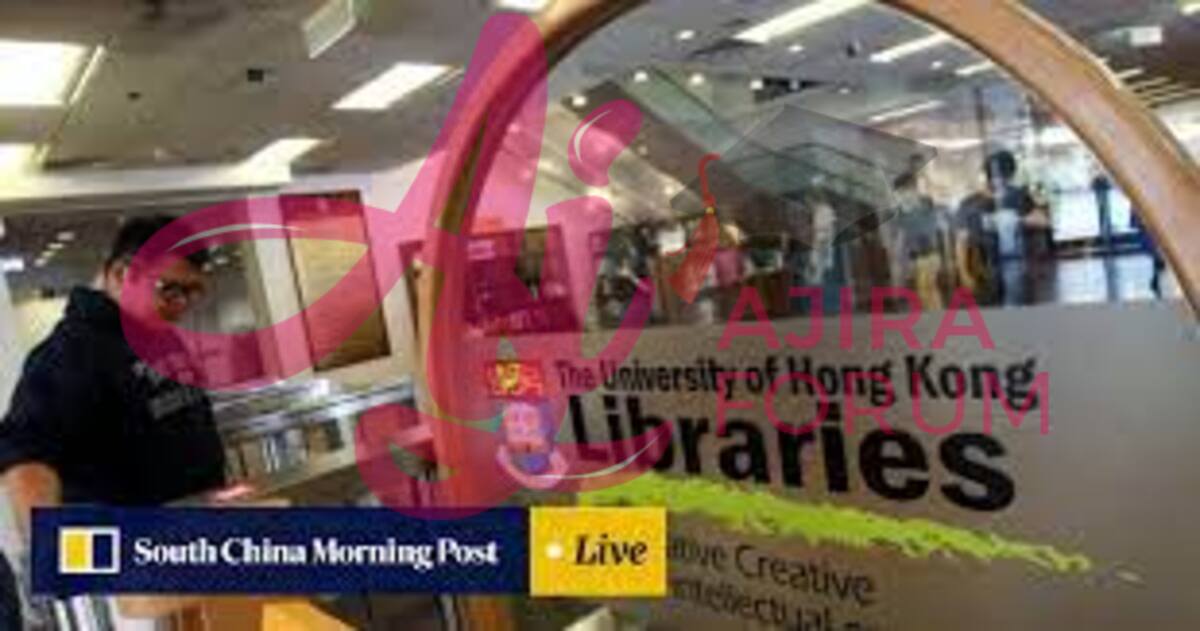
The HKU Library, usually referred to as HKUL, is a crucial component of the educational resources the University makes available to you.
The Libraries support the University’s goals for teaching and learning, research, and knowledge exchange through their excellent resources, client-focused services, and creative, collaborative methods.
A key source for study and knowledge discovery is the University of Hong Kong Libraries.
The Libraries are made up of the Main Library and six branch libraries, including the Yu Chun Keung Medical Library, the Dental Library, the Fung Ping Shan Library, the Lui Che Woo Law Library, the Music Library, and the Tin Ka Ping Education Library.
Special Collections, which has a distinctive collection of Hong Kong materials, rare books, pamphlets, and microforms, is of academic importance.
How to access hkul
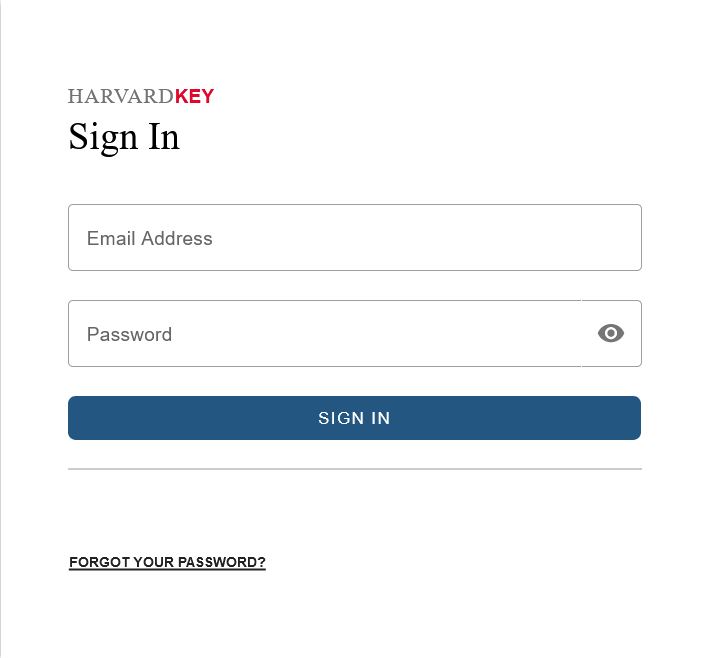
To log into hkul,
- Go to lib.hku.hk
- Enter your HKU Portal UID or Library card number
- Then, enter your password.
- Click on “Submit” to log in.
You can access the libraries if you have a current HKU Student/Staff Card. You can apply for a library card if you are a HKU alum or a qualified HKU SPACE student.
Anyone who wants to use the library’s resources can join the Circle of Friends by submitting an application. Visit the HKU Libraries homepage > User Information to learn more.
Upon registration for admission, the HKU Portal UID and PIN are sent out. One sign-on is offered via the Portal account for all university services and facilities, including the libraries.
After receiving your student or staff card from the Registry, your library account will be ready in one to two days.
Access to library resources or services, such as renewal or requests, require authentication. Find out more about the HKUL login and PIN for your patron type below.
- HKU Students / HKU Staff / HKU SPACE staff
- Honorary / Adjunct / Visiting Appointees
- JULAC Card Holders
- Other Library Users (HKU SPACE Students / Part-time Tutors, Alumni and Circle of Friends)
HKU Students / HKU Staff / HKU SPACE staff
HKU Portal UID and PIN are distributed upon admission registration. The Portal account provides single sign-on to University services and facilities, including the Libraries. Find out more about HKU Portal UID and PIN.
- New HKU Students or Staff
Your library account will be ready in 1-2 days after the Registry issues you the student/ staff card. Please seek assistance from the Enquiries Counter of the Main Library if you fail to login several days after card issuance.
- Card replacement
If you have your card replaced and yet fail to login to the library, please bring your new student/ staff card to the Enquiries Counter of the Main Library for an account update.
- Current HKU Staff with no HKU Account
Please apply for a HKU Account from the Information Technology Services.
Honorary / Adjunct / Visiting Appointees
Departmental email account provides single sign-on to University services and facilities, including the Libraries.
- Current Honorary / Adjunct / Visiting Appointees without Departmental email account
Please apply for a departmental email account through your departments via CF106b.
JULAC Card Holders
Library Card Number is composed of a university prefix followed by your student/staff number, e.g. CU1234567. Personal Identification Number (PIN) of your account ranges from 10 to 20 characters composing at least 2 of the following 3 categories: (i) Letters (A-Z, a-z), (ii) Digits (0-9), (iii) Special characters (e.g. $, #, %).
To set up a new PIN, or if you have forgotten your PIN, please click here. You may also change your PIN on a regular basis.
| List of university name | Prefix |
| City University of Hong Kong | CITYU |
| Hong Kong Baptist University | BU |
| Hong Kong University of Science and Technology | UST |
| Lingnan University | LU |
| The Chinese University of Hong Kong | CU |
| The Education University of Hong Kong | EDU |
| The Hong Kong Polytechnic University | PU |
Other Library Users (HKU SPACE Students / Part-time Tutors, Alumni and Circle of Friends)
Library Card Number is printed on your library card / Facilities Access Card (FAC). Personal Identification Number (PIN) ranges from 10 to 20 characters composing at least 2 of the following 3 categories: (i) Letters (A-Z, a-z), (ii) Digits (0-9), (iii) Special characters (e.g. $, #, %).
To set up a new PIN, or if you have forgotten your PIN, please click here. You may also change your PIN on a regular basis.
Check your library account
- Click “Menu” at the top right corner of the Find@HKUL page.
- Click “MYACCOUNT@HKUL” to sign in to your HKU library account.
- Enter your HKU Portal or Library account and PIN.
- After login to your library account, you can:
- Loans: Display your loan record and renew.
- Requests: Display your requests.
- Fine+fees: Display details of outstanding fines and processing fees in your account.


Be the first to comment