JIUNGE NASI WHATSAPP TU FOLLOW. BONYEZA HAPA Canvas CCSD Login: Complete Guide to CCSD Instructure LMS
Canvas CCSD Login: Complete Guide to CCSD Instructure LMS The online classroom for all CCSD courses is called Canvas CCSD. Students in the Clark County School District can continue learning there outside of the typical classroom setting and school day.
Parents can set up an observer account to examine their student’s grades and course materials as well as what their child is learning.
This useful post about getting started as a student can help you learn more about Canvas LMS if your teacher uses it for one of your courses.
How to log into canvas ccsd as a student
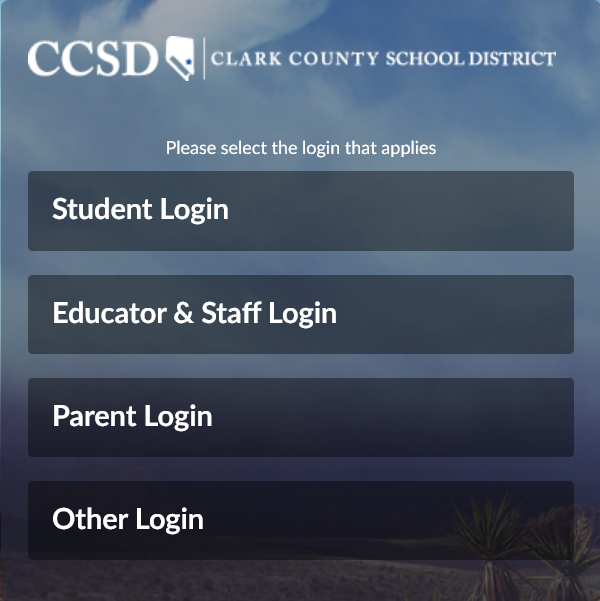
- Navigate to ccsd.instructure.com.
- Click on “Student Login“.
- This will redirect you to the clever portal (clever.ccsd.net login page).
- You can either log in with your Google account or log in with the active directory.
- Enter your credentials and log in to access your student dashboard.
An iOS or Android version of the Canvas app was created by Instructure. You can see courses, content, and assignments via the Canvas mobile app.
Additionally, it will enable you to finish some of your conversations, quizzes, and assignments. Use your phone to complete some homework! To discover the one that is compatible with your device, search for “Instructure.”
How to log into ccsd canvas as a parent
The steps listed below might help you log in to Canvas CCSD as a parent to keep an eye on your child’s academic progress.
- Navigate to the ccsd.instructure.com login page
- Click on “Parent Login“
- On the login page, enter your AD Username
- Then, enter your password
- Click on “Log In“
- You’re in!


Be the first to comment