JIUNGE NASI WHATSAPP TU FOLLOW. BONYEZA HAPA
Selform Tamisemi Jinsi ya kubadilisha combination za form five 2024/2025 How to change form five Combination – Students who wish to join Form Five and Colleges for 2023/2024
Selform Tamisemi Form four graduates in 2022 to change Combination for selection The Government has provided opportunities for students who passed the Form four exam inand who are expecting to joining Form Five and varous colleges to change their Combination.
READ >>Tamisemi Selform Mis How to Register | Jinsi ya kujisajili na mfumo wa selform
Jinsi ya kujisajili na mfumo wa selform
FUATA HATUA KWA HATUA HAPA CHINI: FOLLOW STEP
1. HOW TO ENTER TO THE SELFORM SYSTEM TAMISEMI
While on the internet, open your browser (browseBY STEP BELOW:
r, chrome), type The following address selform.tamisemi.go.tz to find a window to fill in your registration information as shown below. Click the lowest written Menu For Candidates, Click here to Register as a user for the first time.
Then, fill in the relevant Index Number information in Example format S0101.0020.2018, Answer the question asked, Clan name and Year of birth as shown below.
Then the window will open and you want to fill in the Password you will use all day. Window the following will open;
If you type Password, the system will appear in this chapter to indicate you have successfully changed Password;
If you change your Password, you will use it to log in again eg S0101.0002.2018 with the Password you changed.
2. PART A: PERSONAL INFORMATION FOR THE STUDENT
Once logged into the system, the next window will open and only the parts are closed you will be able to change personal information. When you’re done click click Save and Next below to continue front.
3. PART B1: STUDENT GENERAL CHOICES
Click in this section to continue changing your selection information.
4. PART B2: ALTERNATIVE OPTIONS
Click to enter this area to continue changing your college choice information Sector. When you are done click SAVE & NEXT.
5. PART C1: FORM V STUDENT DETAILED CHOICES
Click to enter this area to continue changing your form school choice information V and its specifics:
NOTE – The student will only see Possible combinations with the school due to the success of its results with a view to change. When you finish click SAVE & NEXT or Save & Go Back.
6. PART C2: TECHNICAL EDUCATION
Click to enter this area to continue changing your College choice information Technical and its Specifications: NOTE – The learner must have a working degree of PCM in its implications for changing this area. When you finish click SAVE & NEXT or Save & Go Back.
7. PART C3: HEALTH EDUCATION
Click to enter this area to continue changing your College choice information Health and Its Specifications. When done, click SAVE & NEXT or Save & Go Back.
8. PART C4: DIPLOMA EDUCATION
Click to enter this area to continue changing your College choice information Education and its Specifications. When done, click SAVE & NEXT or Save & Go Back.
9. PART C5: OTHER COLLEGES
Click to enter this area to continue changing your College choice information Otherwise with its specifics. When done, click SAVE & NEXT or Save & Go Back.
How to change form five Combination – Students who wish to join Form Five and Central Colleges for 2022/2023
Download and read the Tamisemi Online selform Guide for details….. Selform _ Student Manual.pdf
You can Log in to the System via the following Address After reading the Manual http://selform.tamisemi.go.tz/Account/Login
Click here to change your combination





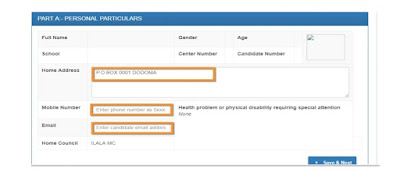


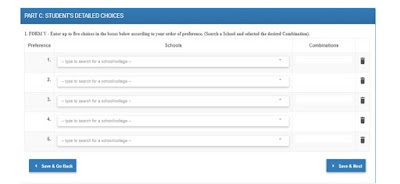
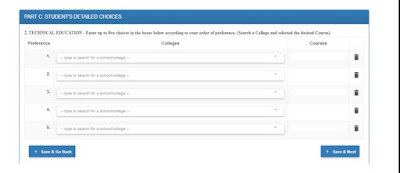
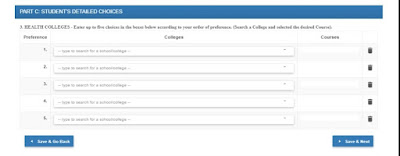

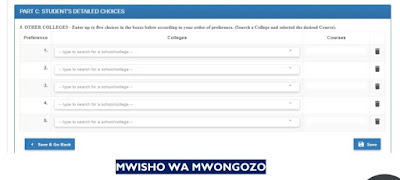




Be the first to comment