JIUNGE NASI WHATSAPP TU FOLLOW. BONYEZA HAPA Tenet NSFAS Registration -How to Sign Up Tenet NSFAS
Tenet NSFAS Registration -How to Sign Up Tenet NSFAS If you have applied for financing through NSFAS for the academic year 2023 and later, you must start the migration procedure from your current wallet payment disbursement method to the new NSFAS bank account alternatives. The Tenet NSFAS account is just one of them. We are here to answer your questions regarding the system and to go through all the fundamentals of accounts. There will be some teething issues at first because NSFAS is a fairly new introduction and won’t be fully operational until 2023. However, we won’t be able to assist with these issues.
What Is Tenet NSFAS?
Students who receive money from NSFAS will now be obliged to have an NSFAS bank account as part of the organization’s digital transformation. Due to the enormous number of students that NSFAS now funds, this will replace the current wallet system and allow them to receive their allowances more quickly. The NSFAS bank accounts have been established with several authorized financial partners to create a bigger, better, and more futuristic system. One of these is TeneTechnology, also known as Tenet, along with Coinvest, eZaga, and Noracco. The institution you are registered at will determine which system you should register with, therefore make sure to visit the NSFAS website to see which partner your institution is affiliated with.
The new NSFAS bank account system, which is now open to university students as well and has become an obligatory NSFAS requirement because you can no longer use their old wallet system, was first partially implemented in 2022 among TVET students. Each NSFAS bank account option is safe, secure, and operates exactly like contemporary digital banks, though each provider has their own particular benefits to offer you, such as Coinvet’s WhatsApp payments and eZaga’s USSD-based cashless voucher system. All NSFAS bank account options are underwritten by Nedbank and in collaboration with Mastercard. Let’s now examine Tenet NSFAS accounts in more detail.
How Do I Register For Tenet NSFAS?
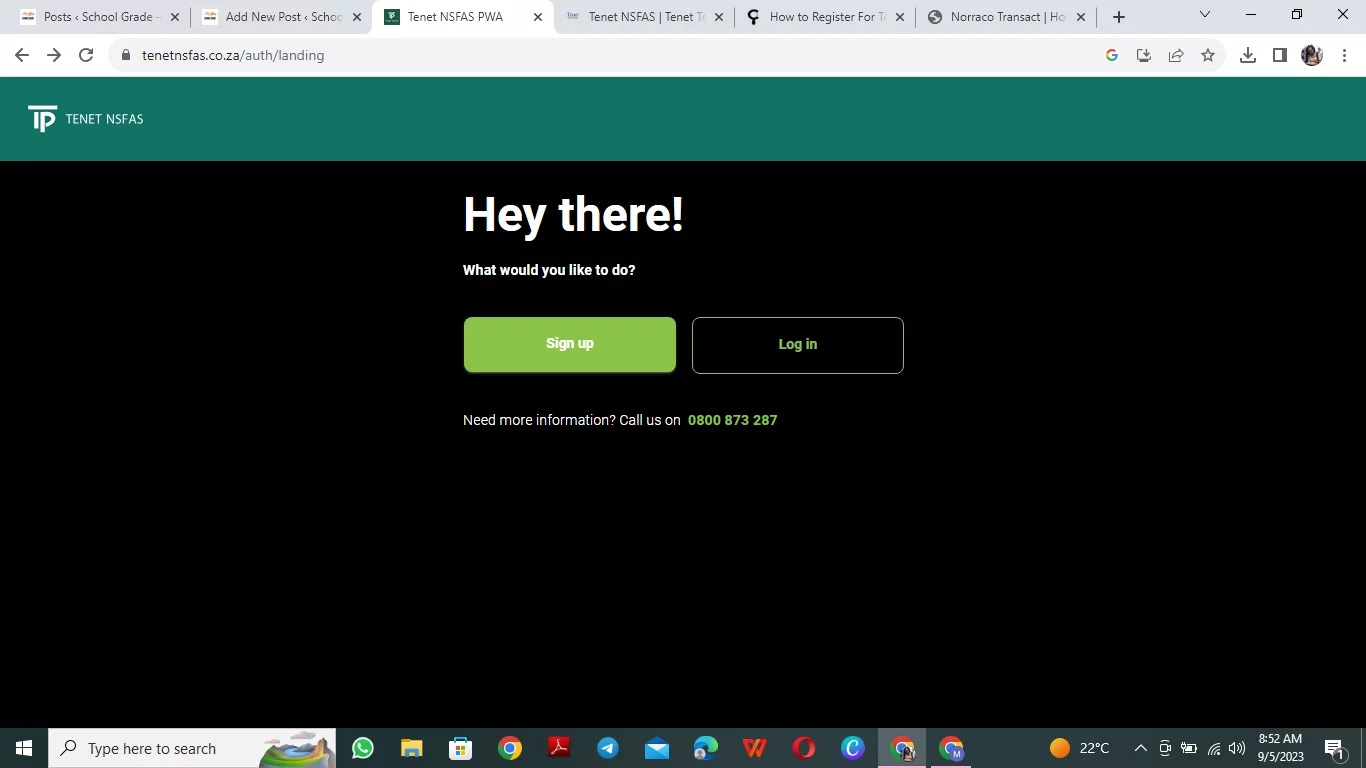
Opening an NSFAS Tenet bank account on the Tenet website is the first step. A link to the appropriate Tenet NSFAS app for your smartphone will be sent to you through SMS. Your student number from your institution will then be used to register with Tenet. In order to receive your NSFAS allowance on time and without difficulty, make sure your NSFAS portal is also configured to distribute funds through the NSFAS bank account initiative. You should also take the time to confirm that all of your contact information is still accurate.
From this point on, you must enter personal information in accordance with Tenet’s app prompts and South Africa’s FICA regulations. They might also ask you for important supporting documents like your ID. Do not be alarmed by Tenet’s use of biometrics to further secure your bank account. Your identification will be verified by uploading a photo, which the app will guide you through. The first step is to provide a second, recently taken photo of you holding your South African ID. This procedure is quite similar to that employed by Capitec and even SARS, so you should be familiar with it.
Following that, a bank account number will be given to you. A Tnet NSFAS bank card will also be delivered to you on your campus. This will have a PIN attached to it, just like traditional banking products, which you should keep private and secure.
Simple Steps On How to Register Tenet NSFAS
- Visit the Tenet NSFAS South Africa website at www.tenetnsfas.co.za
- On the homepage, locate and click on the “Register” or “Sign Up” button which found in the top right corner of the website.
- Enter your ID Number For Verification
- Then Click “NEXT”
- You will be redirected to the registration page. Fill in the required fields with your personal information, including your name, email address, and contact details. Make sure to provide accurate information.
- Create a unique username and password for your Tenet NSFAS. Ensure that your password is strong and secure, using a combination of letters, numbers, and special characters.
- Read and accept the terms and conditions, as well as the privacy policy, if prompted.
- Complete any additional steps or verifications required to finalize your registration.
- Once your registration is complete, you should receive a confirmation email from Tenet NSFAS South Africa. Follow any instructions provided in the email, if necessary.
Congratulations! Your registration on Tenet NSFAS South Africa was successful. Now that you have access to the platform, you may start using its features. Please contact Tenet NSFAS customer service if you run into any problems throughout the registration process for more help.
How Do I Withdraw Money From Tenet NSFAS?
Your Tenet NSFAS card works exactly like any other Mastercard in terms of allowing you to withdraw your NSFAS allocation. You can access an electronic wallet through the Tenet Student app or use an ATM (Nedbank is the recommended brand; using another brand may result in Saswitch fees). Parents and other family members might send you EFTs and money as well. Cash withdrawals should still be possible at a few stores, including Boxer, uSave, and Pick ‘n Pay. Like every other banking app, you will also be able to make online payments using your card and bank account.
Tenet NSFAS Requirements
Other than being a registered and approved student with NSFAS, there are no specific prerequisites to obtain a Tnet NSFAS account. Make sure to double-check which financial partner at the institution you are registered with manages NSFAS students because you can only use the Tenet NSFAS account if your college is on the TeneTechnology list with NSFAS. The following tertiary educational institutions are now included in this:
- Cape Peninsula University of Technology
- University of KwaZulu-Natal
- University of Venda
- University of Pretoria
- University of Western Cape
- University of Witwatersrand
- Walter Sisulu University
Contact NSFAS directly to acquire confirmation if you are unsure which service provider you should be using. We sincerely hope you appreciate this updated payout system!

