JIUNGE NASI WHATSAPP TU FOLLOW. BONYEZA HAPA TANePS (Tanzanian National e-Procurement System) registration Portal Login
TANePS (Tanzanian National e-Procurement System) registration Portal Login TANePS (Tanzanian National e-Procurement System) is a web-based, collaborative system, developed in accordance with the requirement of public procurement laws, to facilitate public procurement processes in Tanzania. It offers a secure, interactive, dynamic environment for carrying out procurement of all categories, complexity or value.
TANePS supports processes of procuring Goods, Works, Consultancy, Non-Consultancy and Disposal of assets. The system supports various public procurement procedures including user registration, tender notification, tender preparation and submission, online tender evaluation, contract awarding, creation and management of catalogue, creation and management of framework agreements and auctions and payments. The system procedures will be implemented in accordance with guidelines issued on the use of the system
TANePS Quick guide | How do I submit a tender in TANePS?
- Register yourself and your organisation in the system
- Obtain access to the user manuals
- View the latest tender publications
- Find a specific tender by searching the tender registry
- View the details of a tender and navigate through all the avaialble documentation
- Download available documentation
Why register TANePS ?
- Become an eligible supplier and receive email notifications for new tenders
- Obtain full and unrestricted access to documentation of published tenders
- To receive reminders and notifications for important tender activities
- Participate actively in tenders. Submit your bids and request for clarifications
How do you get the TANePS control number?
- Click on Request Offline Payment to generate Payment Control Number.
- Click on Supplier Management.
- Refresh your page to see the Payment Control Number and Use it to pay the fee through Mobile Phone.
- Log In the TANePS.
How to reset Your TANePS Forgotten Password
Ajiraforum is just 3rd page for more Information we Encourage to visit TANePS Official website 

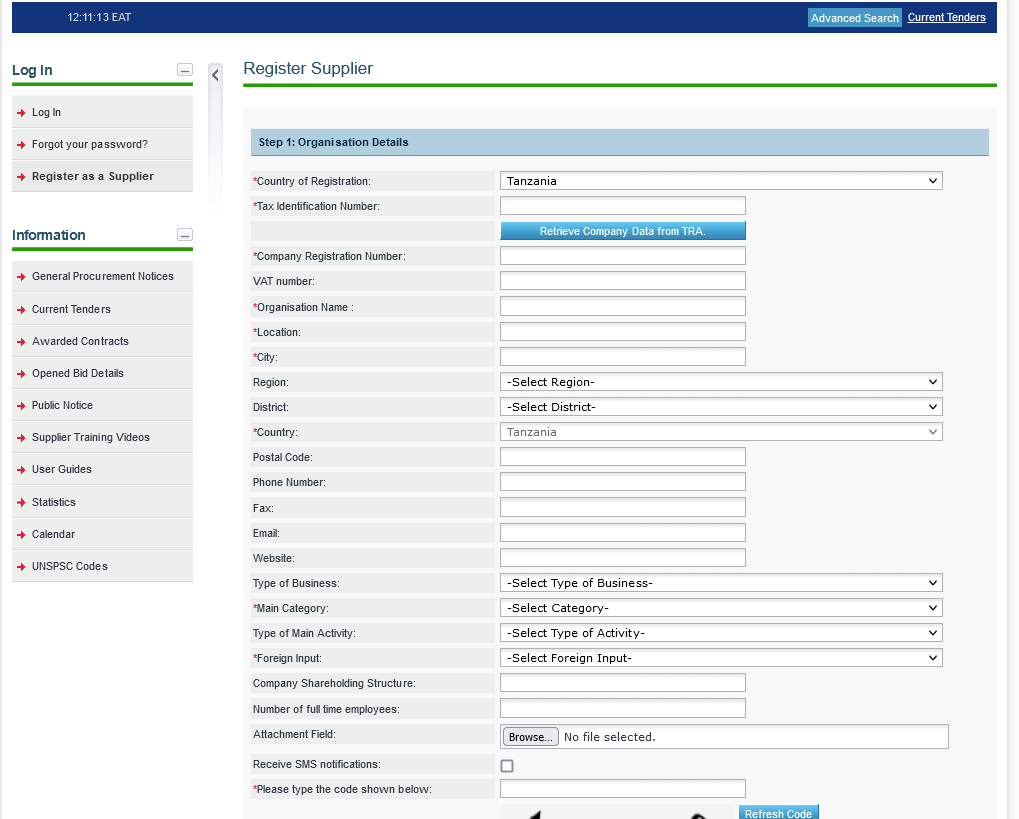

Be the first to comment