JOIN OUR WHATSAPP GROUP. CLICK HERE
SASSA Online Grant Application Portal Login services.sassa.gov.za
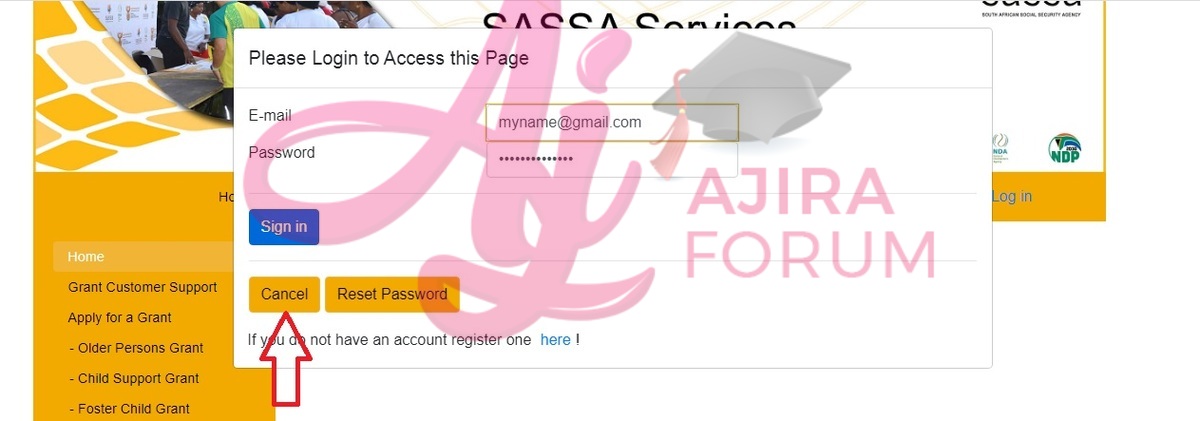
SASSA Online Grant Application Portal Login services.sassa.gov.za Are you Sufering Where to Apply for SASSA Grants? This Article Brings on your Hands SASSA Online Grant Application Portal Login services.sassa.gov.za With Complete Guide on How to Login in order to Apply for Grants.
SASSA Online Grant Application Portal
Grants given by the state to South African citizens in need are referred to as social grants. The South African Social Security Agency is responsible for managing social grants in South Africa (SASSA). Social grants are provided to those who are at risk of poverty and in need of government assistance in an effort to raise living standards in society.
These typically include the elderly, those with impairments, and those who are parents of young children. All applicants for social assistance must be South African citizens, lawful permanent residents, or refugees (proof of such status must be presented). They must also be residing in South Africa.
List of SASSA Grants Types
Care Dependency Grant
Child Support Grant
Disability Grant
Foster Child Grant
Grant For Older Persons
Grant-In-Aid
Social Relief Of Distress
War Veterans Grant
How to apply for the Sassa grant online
- Visit to srd.sassa.gov.za
- Scroll to the ‘How do I apply for this Sassa Grant’ section
- ‘click here to apply online’
- Enter your mobile number
- Click “send sms”
- Then enter the one time pin that Sassa has sent to the number
- Continue the application process by filling in the steps required by Sassa
How to apply for the Sassa grant on WhatsApp
- Add 082 046 8553 as a contact on your phone
- Go on WhatsApp and send a message saying ‘hi’ to this number
- You will then receive a response and you should then respond saying ‘help’
- You will be given various options, reply saying ‘4’
- This will lead you to the Unathi Sassa platform message which you should reply ‘SRD’ to
- You then have to confirm whether you’re applying for yourself or someone else
- Now the actual application begins and you’ll have to submit your name, surname and ID number in the message.
- You will then receive a message on Whatsapp stating the next steps.
How To Avail SASSA Services?
Applicants must have an email account in order to join up for this SASSA service and log in to access other services.
If an applicant doesn’t have an email address, feedback will be delivered to them by SMS, and if they choose to be reached by email, feedback will be sent to them via email.
When the application is finished, a receipt is generated.
Contact
Telephone: 0800601011 or 0124002322
Email: [email protected]
For More info Kindly Visit https://services.sassa.gov.za/
JOIN OUR TELEGRAM CHANNEL. CLICK HERE

Be the first to comment