JOIN OUR WHATSAPP GROUP. CLICK HERE
How To Unlock Your NSFAS Wallet By Cell Phone

How To Unlock Your NSFAS Wallet By Cell Phone Your NSFAS Wallet profile Locked and your Looking for How to Unlock or to Reset your Password .this Article is Accuracy for you.
Is not Common to Get NSFAS Application blocked or Locked if it happen there Reasons behind through this post will give solution how to solve it stay with us.
How To Unlock Your NSFAS Wallet Profile
- Dial *120*176#
- Chose “Unlock with OTP”
- You’ll receive a One Time Pin (OTP) through SMS on your phone
- Enter your OTP number given you
- You’ll receive a notification stating that your wallet is unlocked.
Check Poster bellow for more Instructions
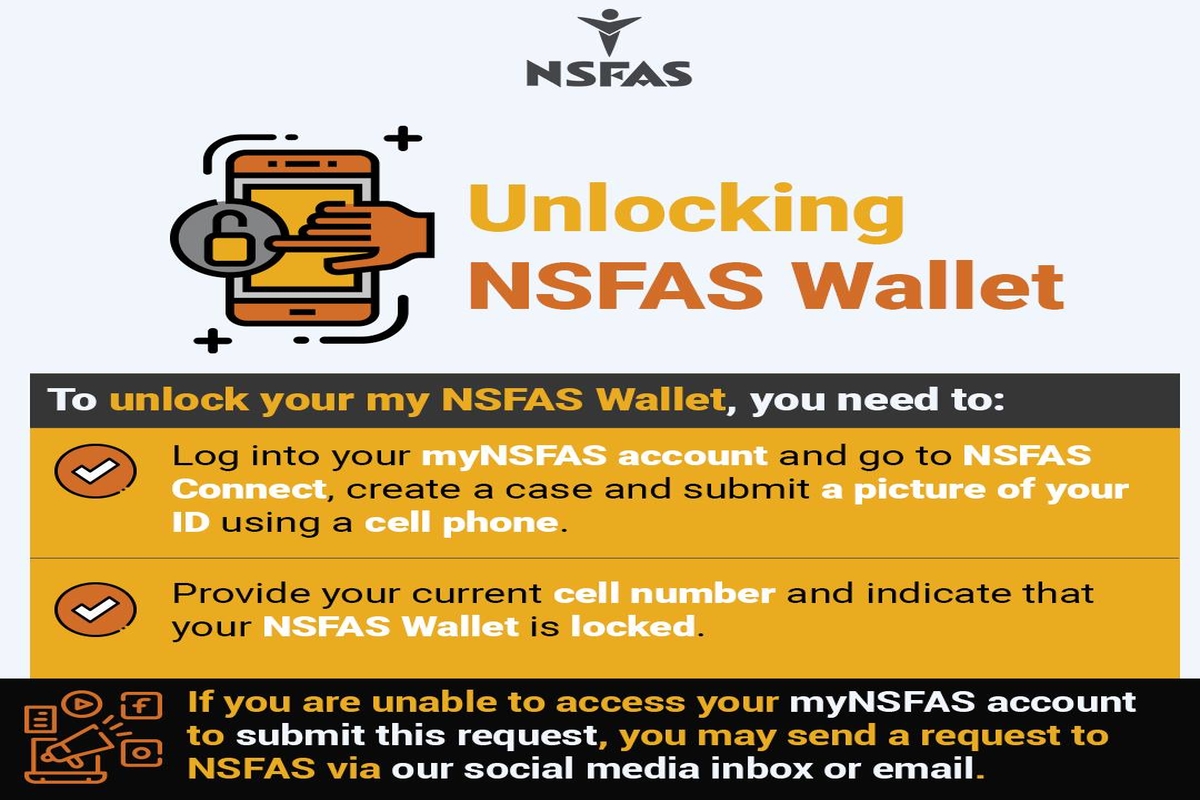
So, in case you have another issue and you need a personal inquiry, use [email protected]. You’ll have to provide them with the below details for any assistance.
- Identification Document (ID)
- Your full name and surname
- Your email address and cell phone number
- Your postal address or physical address
- Explain the problem you want to inquire about to NSFAS.
https://ajiraforum.com/south-africa/ is the 3rd Part site for more Info kindly Visit NSFAS Website www.nsfas.org.za
JOIN OUR TELEGRAM CHANNEL. CLICK HERE

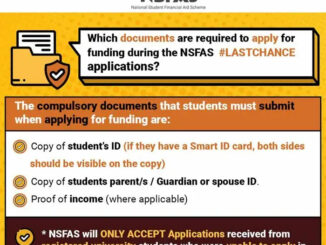

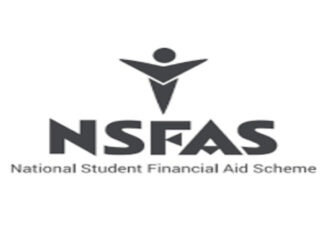
Be the first to comment