JOIN OUR WHATSAPP GROUP. CLICK HERE
How to Mute Someone on Instagram, Facebook,Snapchat,Youtube and Twitter Without Them Knowing
Welcome to Ajiraforum.com This will let you know On How to mute someone from Your Social Media Account,Profile and Comment starting with How to mute someone On instagram, How to mute someone on twitter,How to mute someone on facebook ,How to mute Someone from Whatsapp status and post ,How to mute Youtube Comment box,How to mute people from your Snapchat, Stay with us.
How to Mute Someone on Instagram on Desktop, Android and iPhone
Instagram has a feature called “mute” that hides the selected user’s stories and posts from your feeds. What makes someone do that? Here we go:
As is common knowledge, when you follow someone on Instagram you will receive updates on all of their posts and stories (in your feed). People frequently follow all of their classmates’ or a friend’s distant friends.
However, all of their posts and stories will clutter up your daily Instagram feed, which might annoy you or make you lose track of time. If so, you can mute that person so that none of their posts or stories show up in your feed.
Unlike when you unfollow someone, you can still send them a Direct Message and view their posts and stories by tapping on their profile. The individual would not be aware that you had muted them. Additionally, they will be able to view your posts and stories.
Muting Someone’s Post- In this case, only that person’s story will be muted; any posts they submit will still show up in your feed. They won’t show up in the bar at the top of the stream.
How to mute someone’s post On Instagram Kindly Follow the steps Bellow
1.Open the certain post then Click the ellipsis (…) button .
2.Now that you have a number of choices, select Mute.
3.Choose either Mute Posts and Story or Mute Posts. The ellipsis button can be used to access this option in user profiles as well.
VIDEO:How to Mute Someone’s Posts and/or Story on Instagram
How to Mute Instagram Stories
1.Long-press the person’s Story symbol at the top of the page to silence their user-generated Instagram Stories.
2.As a result, you have the choice to hide the user and all of the stories you originally didn’t want to see.
How to Mute Someone on Instagram General.
You can silence someone’s entire activity in addition to their posts and Stories by doing the following:
1.On one of their postings, click the three vertical dots in the top right corner.
2.Press on Hide
3.Press on Mute (Username)
VIDEO GUIDE: How To Mute People On Instagram! (2021)
How to Mute Someone on Facebook
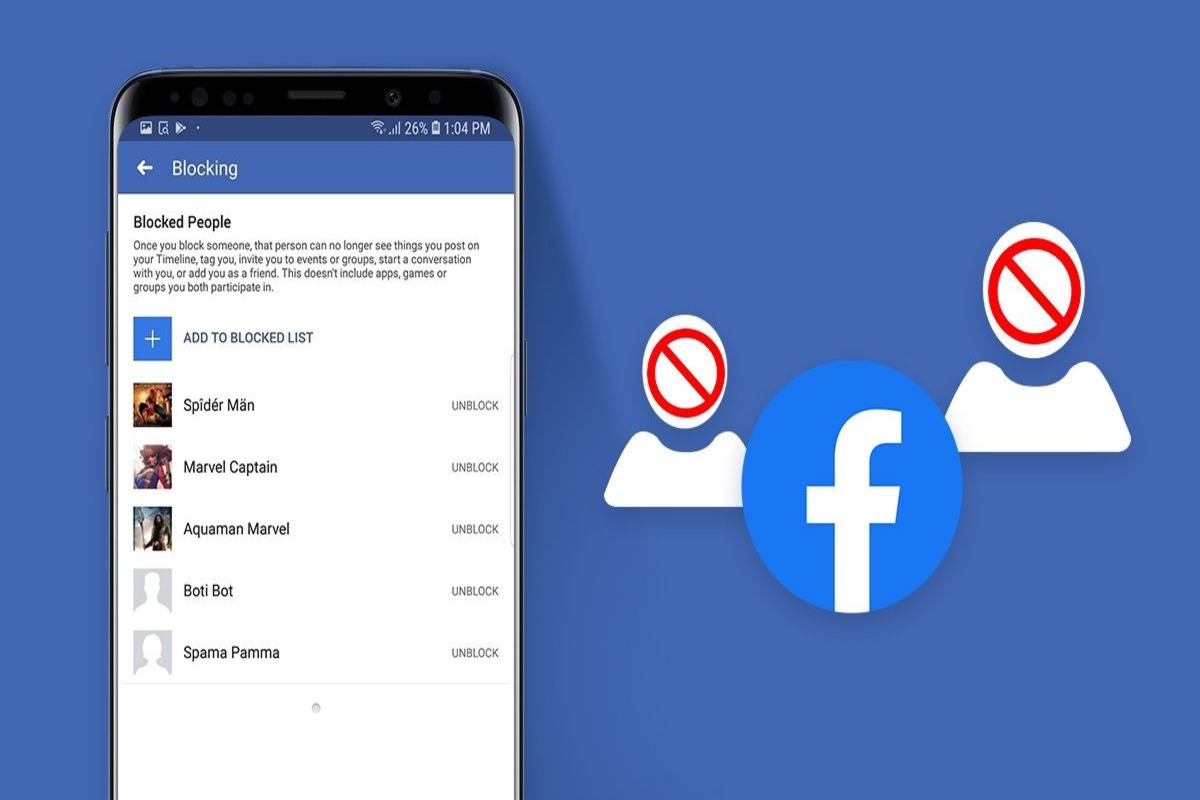
Are gaming invites, angry comments, and over-sharers flooding your Facebook news feed? Thankfully, there are several approaches to turning off these annoyances, and doing so is also very simple.
1.On Facebook’s website, go to a profile or page and select Following or tap More (in the Facebook app).
2.Select UNFOLLOW
3.You can also unfollow users in your news feed by clicking the three-dot menu on a post and choosing
VIDEO GUIDE:How To Mute Someone On Facebook In 2022
How to Mute Someone on WhatsApp
Are loud WhatsApp group discussions and pinging private messages at all hours of the day getting to you? You can thank us later for showing you how to mute them.

1.Any message or group conversation can be accessed by scrolling to it, then clicking the blocked-out speaker at the top of the screen while holding down the message.
2.Select the option to “Mute Notifications” and then click “OK.”
3.Users of iOS devices can long-press the conversation and select Mute from the pop-up menu.
VIDEO GUIDE: How To Mute or Unmute Someone on WhatsApp
How to Mute Someone on Snapchat
Do Not Disturb, Snapchat’s take on mute, disables alerts from any person or group conversation you select to silence.
How to Mute Someone’s Snapchat Stories
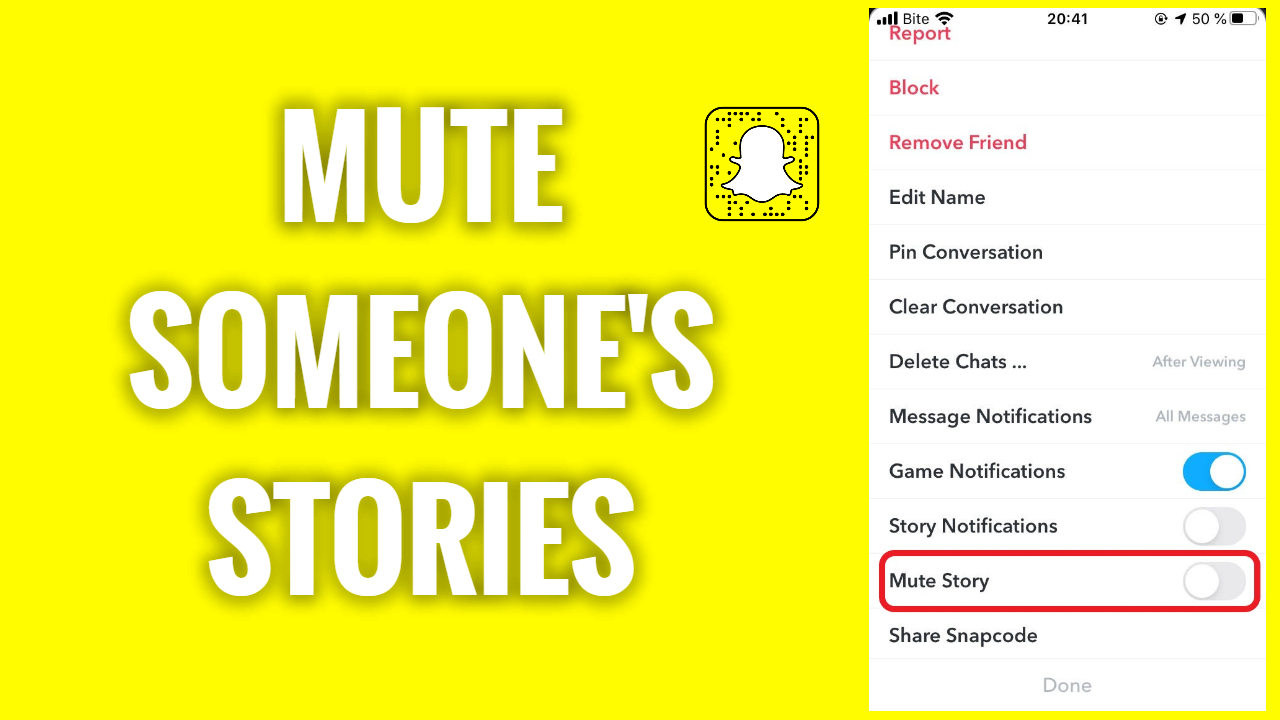
1 . Press and hold your friend’s Bitmoji or profile image after tapping on your feed.
2 . Click Settings when the pop-up box displays.
3 .Click Do Not Disturb after that. When you are successful, the option will change to Turn On Notifications.
VIDEO GUIDE:How To Mute Someone’s Snapchat Stories
How to Mute from a Snapchat Message
1. By selecting the messages from your friend and selecting the three-line menu option.
2. The Do Not Disturb switch will now be turned on.
VIDEO GUIDE: How To Mute Conversation On Snapchat
Recommended =>How to Stream Videos From VLC to Chromecast
How to Mute/Turn off Comments on YouTube
There is a bad reputation within the YouTube community. Fortunately, the Toggle YouTube Comments Chrome extension protects you from the pointless and frequently insulting chatter that characterizes the comments section of virtually every video.
This much-appreciated add-on automatically conceals all comments on YouTube videos and replaces them with a Show Comments option. The best part is that it doesn’t track you and melds in perfectly with YouTube’s look.
VIDEO GUIDE:How To Turn Off Comments On YouTube
How to Mute People on Quora
The online Q&A community Quora is a wealth of information. However, it’s simple to silence know-it-all loudmouth users if you’re weary of hearing from them.
1 . Click the name of the individual next to their photo.
2 .Once there, select Mute by pressing the ellipsis (…) button. Wikipedia Mute Option
VIDEO GUIDE: How to unfollow, mute or report spaces on Quora?
JOIN OUR TELEGRAM CHANNEL. CLICK HERE
Originally posted 2023-12-03 14:51:02.


Be the first to comment