JOIN OUR WHATSAPP GROUP. CLICK HERE
How to hide likes and comments on Facebook Facebook is the world’s most popular social media platform. People can use Facebook to connect with friends and family members from all over the world. However, Facebook is more than just a place to connect with friends and family. It also has a plethora of other features available to its users. Facebook likes is one of these features.
Likes on Facebook allow people to express their appreciation for something or someone on their profile pages as well as in other people’s posts. Likes are also a way to show support for various causes and events that are taking place around the world. Some people, however, do not want others to see how many likes they have on their profile and may wish to hide them from public view.
We’ll go over how to hide Facebook likes from other people on the internet in this section.
[hide] the contents
HOW TO HIDE FACEBOOK LIKES
STEP 1: IN THE FACEBOOK APP, CLICK THE THREE LINES BUTTON IN THE UPPER RIGHT CORNER OF YOUR SCREEN AND SELECT “SETTINGS.”

STEP 2: SELECT “REACTION PREFERENCES” UNDER PREFERENCES.
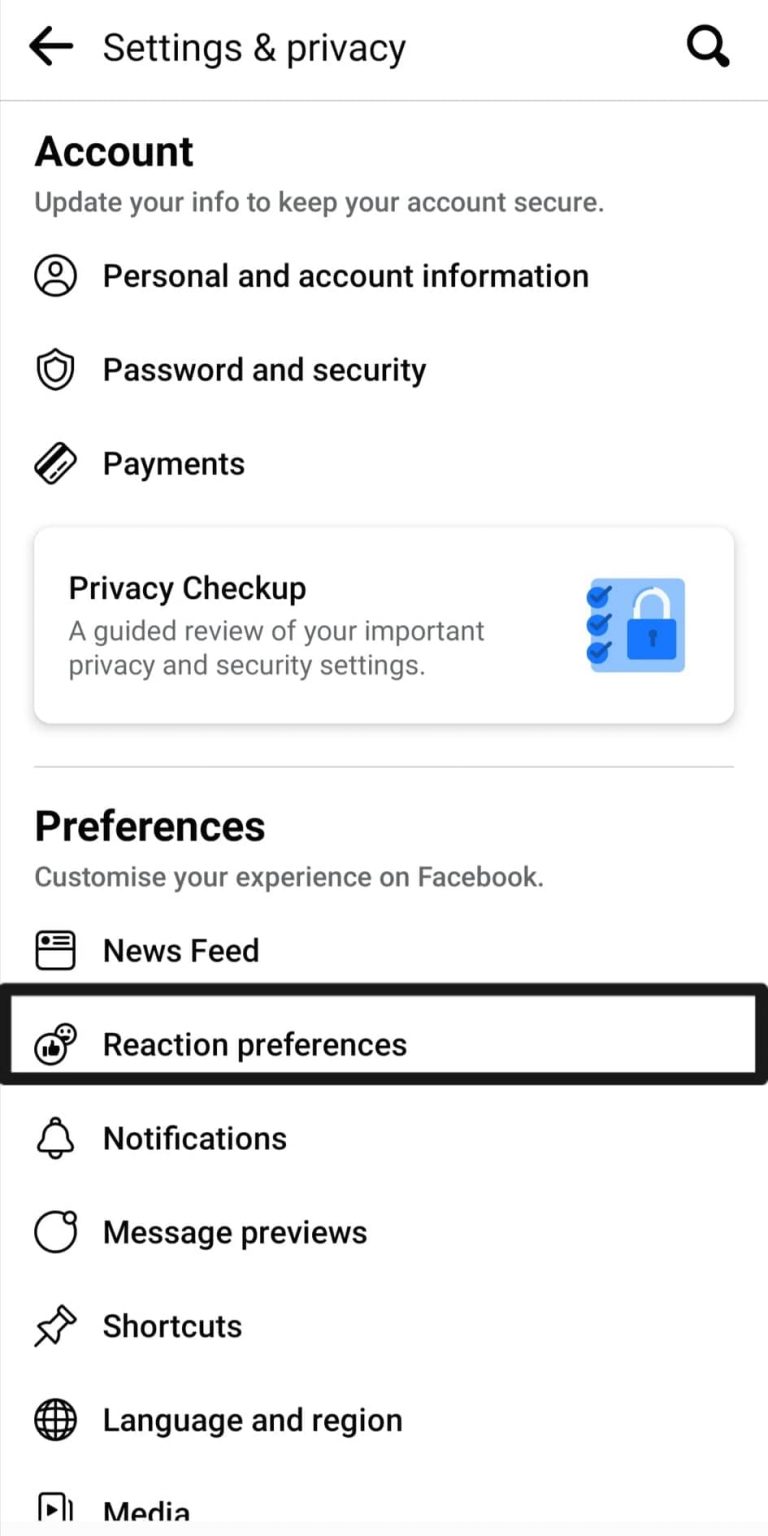
STEP 3: ENABLE THE “ON YOUR POSTS” OPTION (THIS CAN HIDE THE LIKES ON YOUR POSTS)
VIDEO:How to Hide Likes on Facebook
HOW TO HIDE FACEBOOK LIKES
Do you want to keep your post likes private? Facebook has a new feature that allows you to hide the number of likes on your Facebook posts. Here’s how to go about it:
STEP 1: IN THE FACEBOOK APP, CLICK THE THREE LINES BUTTON IN THE UPPER RIGHT CORNER OF YOUR SCREEN AND SELECT “SETTINGS.”
STEP 2: SELECT “REACTION PREFERENCES” UNDER PREFERENCES.
STEP 3: ENABLE THE “ON YOUR POSTS” OPTION (THIS CAN HIDE THE LIKES ON YOUR POSTS)
JOIN OUR TELEGRAM CHANNEL. CLICK HERE
Originally posted 2023-12-03 12:55:07.

Be the first to comment