JOIN OUR WHATSAPP GROUP. CLICK HERE
How To Check 2025/2026 ECZ Grade 7 Results Online and Via SMS

How To Check 2025/2026 ECZ Grade 7 Results Online and Via SMS Students and Parents who seek for Examination Council of Zambia (ECZ) Grade 7 results? Here are Complete steps Guide On How to Download Your ECZ Grade 7 Results Stay with Ajiraforum.
HOW TO CHECK ECZ GRADE 7 VIA SMS
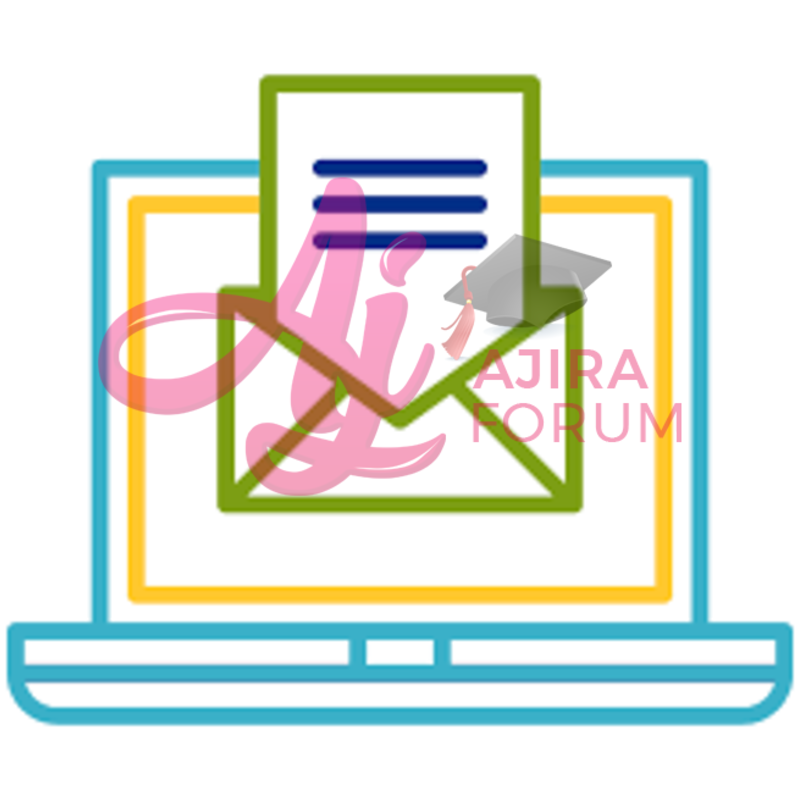
Candidates can check their results via SMS using the steps below:
- You open the new message pad on your Mobile Phone
- Type the full Examination Number (Leave Space)
- Type the Examination Year (Leave Space)
- Type the Examination Grade and 5. Send to 8383
For Example:
- <<Exam Number>> <<SPACE>> <<G7>>
- 1450526585445 2021 G7 and send to 8383
NOTE: The service is only available for ZAMTEL, MTN and AIRTEL users at a cost of Zambian kwacha 4 for each successful transmission.
HOW TO CHECK ECZ GRADE 7 ONLINE
Examination Council of Zambia (ECZ) Grade 7 results can be accessed online at ECZ Portal. Follow the steps below to check online:
- Go to ECZ Results Portal on http://systems.exams-council.org.zm
- Enter your login details (username and password)
NOTE: Your username and password is your exams INDEX NUMBER.
Ajiraforum.com is just 3rd part site for More information kindly visit ECZ official site www.exams-council.org.zm
JOIN OUR TELEGRAM CHANNEL. CLICK HERE

Be the first to comment