JOIN OUR WHATSAPP GROUP. CLICK HERE
Celbux: Helpful Guide for NSFAS Students
Celbux: Helpful Guide for NSFAS Students The Students Benefited from Nsfas For Being Funded to pay their Daily university Expenses,withdraw cash and pay for goods at participating stores or to informal traders.
Celbux is a free platform where you don’t need to pay to create an NSFAS Wallet or withdraw your NSFAS allowances.
This NSFAS Wallet is secure and is protected by a username and a password. If you’re yet to apply for the scheme, learn how to create a myNSFAS account.
NSFAS Allowances through your wallet, you will need the following:
- Your own cell phone and valid SIM card.
- You must sign your NSFAS Bursary Agreement if you are a new student to NSFAS.
- You will not need to withdraw cash to pay your landlord or any registered merchant.
How to log into celbux
To access celbux login,
- Navigate to celbux.appspot.com.
- Enter your Cell Phone Number or Username.
- Then, enter your password.
- Click on the “Login” button to access your account.
- The login process is same as the celbux nsfas login.
- Remember never to share your password with anyone.

If your account is blocked or you have forgotten Celbux password, contact them or NSFAS to reset your password.
How to withdraw money with celbux
First, you need to create a cash voucher. To do this,
- Dial 134176# on your mobile device.
- Enter your NSFAS wallet password.
- Select option 1 (Cash Voucher).
- Then, enter the amount.
- You will then get your voucher.
Secondly, you would have to go and withdraw. To do this,
- Go to a merchant which has partnered with NSFAS and Celbux.
- Through your NSFAS Wallet, you would state how much you wish to withdraw.
- A voucher will then be produced.
- Present the voucher number to the merchant.
- You will then be given cash in exchange for the voucher.
- You can also use your voucher to buy airtime.

JOIN OUR TELEGRAM CHANNEL. CLICK HERE
Originally posted 2023-12-06 19:32:25.


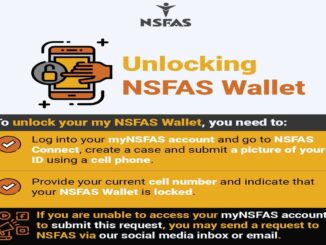
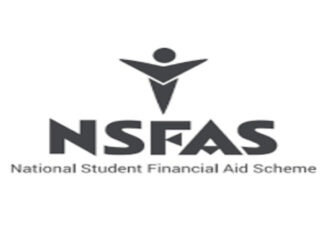
Be the first to comment