JOIN OUR WHATSAPP GROUP. CLICK HERE
SAYouth Mobi Application Form
SAYouth Mobi Application Form Welcome Ajiraforum.com In this SAYouth Mobi Application Form Article Contain Easily Guide and Steps to Fill and Apply for SAYOUTH Opportunities for Registered Member.

To apply for the opportunities offered to young South Africans, do you require the SA Youth Application form. As part of the Presidential Youth Employment Intervention (PYEI)*, SA Youth was formally introduced by President Cyril Ramaphosa on Youth Day, June 16, 2021. Its purpose is to collect opportunities and connect unemployed young people to employment and work experiences.
SA Youth Application Form Online
SAyouth mobi Register
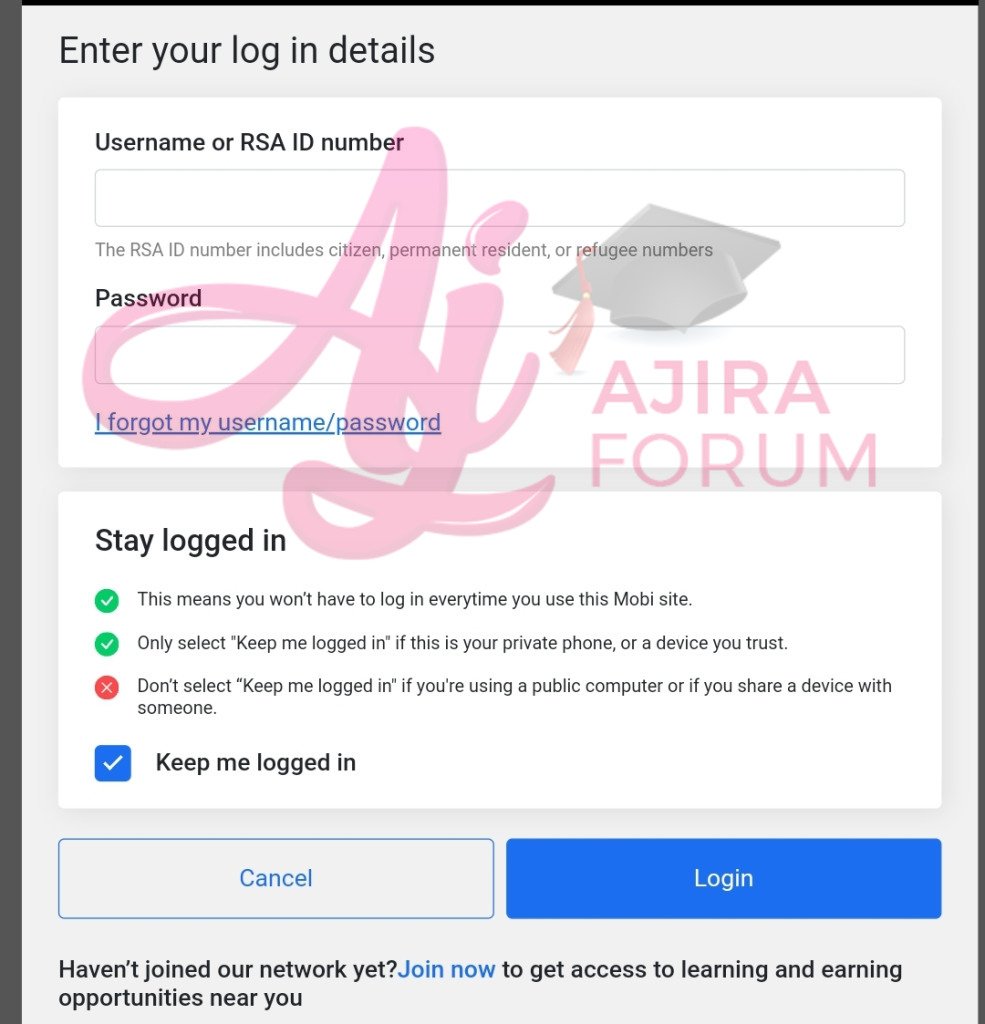
- Visit sayouth.mobi
- Then click “Join the network”
- After above register by filling required information
How Do I Sign Up for the SaYouth Mobi Network?
- Visit to sayouth.mobi/join for more information.
- Then you must select “I’m ready to join” from the drop-down menu.
- Fill in your personal information and contact information, then proceed to the next tab to finish the registration process.
- Complete all questions after you’ve registered and accepted the T&Cs. It will take you about 4 minutes to complete this process.
- After you’ve answered all of the questions, a list of opportunities in your area will appear.
- Apply by clicking on an opportunity that interests you.
- To add further information, such as educational qualifications and work experience, click the profile button.
You’ll need to provide your postal code as well as proof of South African citizenship, a permanent address, or a refugee number. If you don’t already have one, a valid work permit is required.
If your ID is already in the system, you might have previously registered with SA Youth, Harambee, or Tshepo 1Million. Enter your ID number and password on the Login screen when you get there.
How to Reset the Password for SAYouth Mobi
- Go to the Login page for the SA Youth Harambee.
- On the login page, click “I Forgot My Password.”
- Choose from the following options for password reset: SMS, Email, or Security Questions. (If you’ve already submitted security questions, choose this option.)
- If you reset your password via SMS or email, you will receive a unique URL rather than a temporary password.
- When you click on the one-of-a-kind link, your password will be reset right away.
- You’ll be able to log in with your new password after that.
- SA Youth Mobi is a mobile application for young people in South Africa.
JOIN OUR TELEGRAM CHANNEL. CLICK HERE

Be the first to comment