JOIN OUR WHATSAPP GROUP. CLICK HERE
GDE content platform registration– GDE content Login
GDE content platform registration– GDE content Login Thanks for visiting Ajiraforum.com. The GDE content platform, registration, and GDE content app download are all included in this article,GDE application status You can also discover links to the GDE website and GDE’s mobile app. Hold on to us.
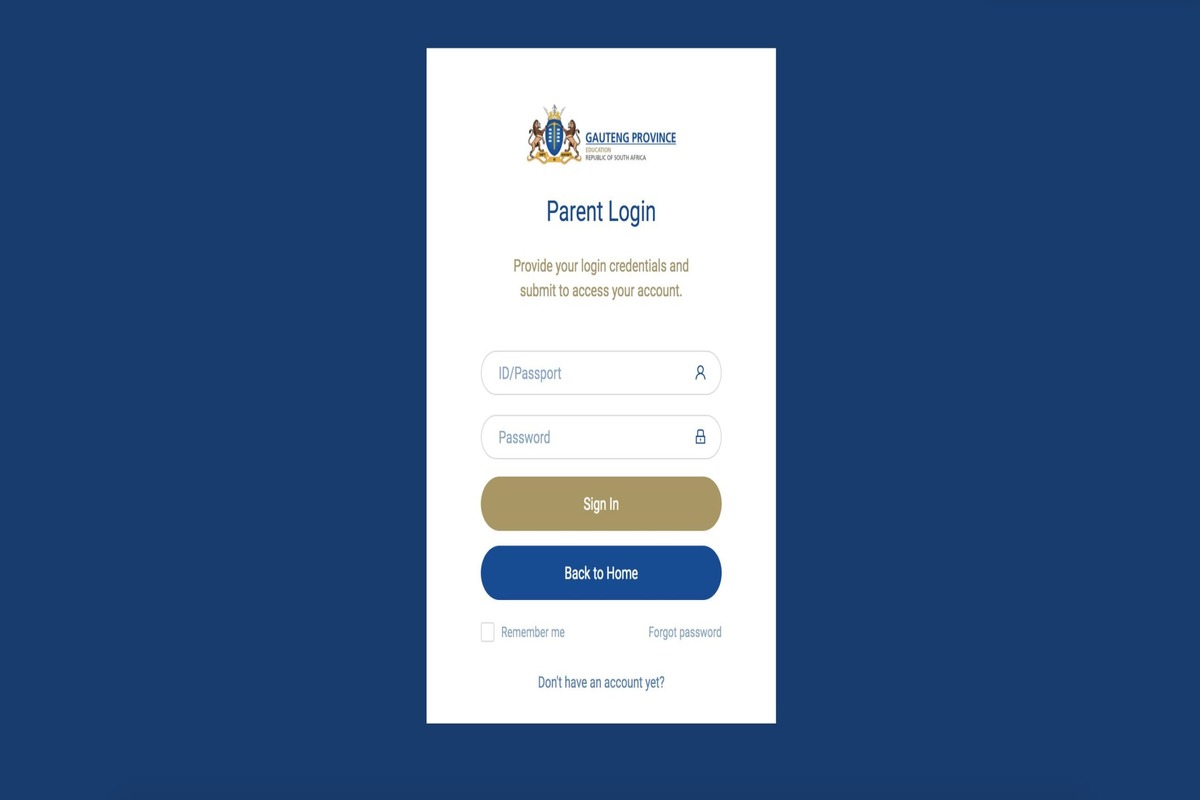
Platform for GDE content: Gauteng Department of Education The Gauteng Department of Education’s (GDE) digital content and online assessment platform, known as GDE content, intends to improve chances for continuous assessment activities and increase access to digital content to support curriculum delivery in ICT-enabled schools.
The Gauteng Department of Education’s GDE content platform gradually introduces digital material access, interactive class activities, 2D/3D animations with audio, and videos, to all of the schools.
Learners can access interactive revision materials, such as former test papers with memoranda and step-by-step videos that demonstrate how to approach and reply to exam questions, using the GDE content platform.
The GDE content platform now places an emphasis on disciplines including mathematics, physical sciences, mathematical literacy, geography, accounting, languages (Isizulu and Sepedi), and life sciences for students in grades 10 through 12. The topics for grades eight and nine are math, science, and technology.
Content registration for GDE (GDE content sign up)
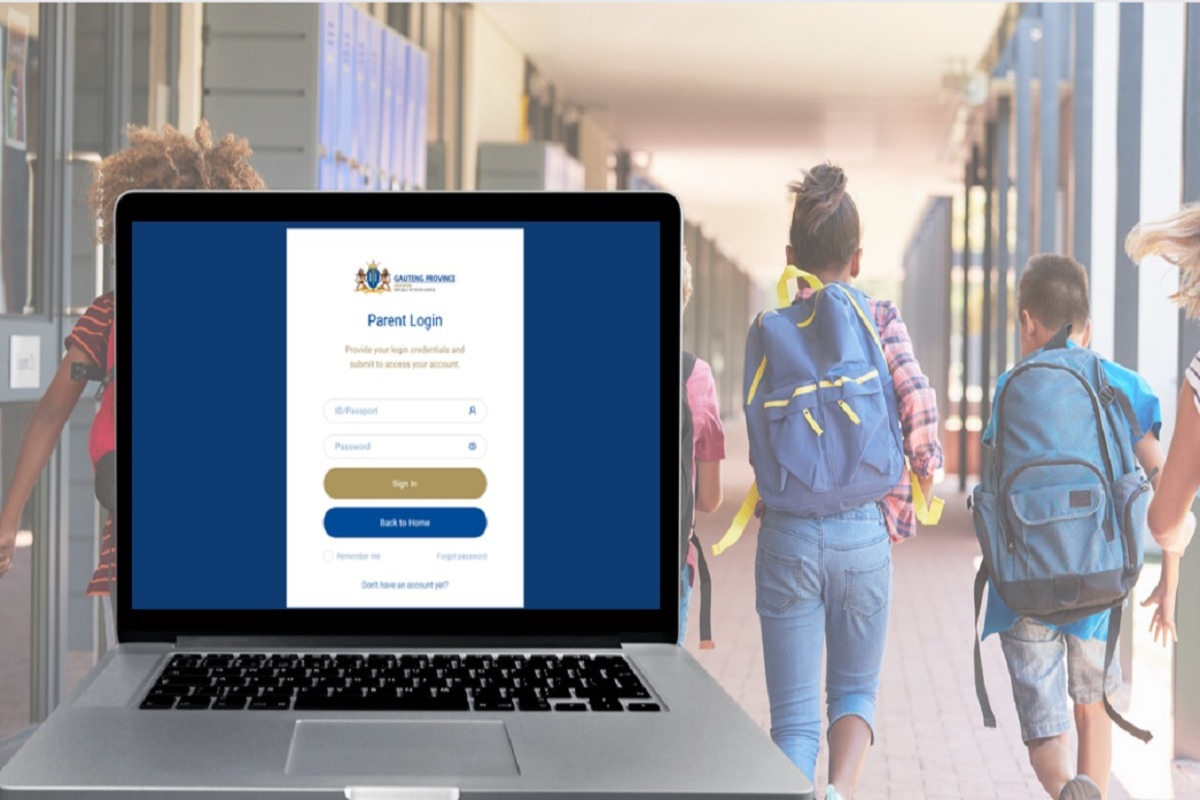
The actions listed below should be followed by students who have not yet registered with the GDE content platform to sign up and create an account.
Step 1. is to visit the GDE content website of the Gauteng Department of Education (https://gdecontent.co.za/login/index.php).
Step 2. The GDE content home page select the link to “Create New Account”
Step 3: A fresh page including a registration form will load.
Step 4: Select your username and password and provide all the necessary information, including your email address, first and last names, the province or district where you attend school, your grade, and your country.
Step 5: Click the Create My Account button to finish creating your account.
VIDEO GUIDE:The GDE’s Online Registration System
Instructions for using the GDE content platform
In order to access their GDE content accounts, students who have registered at the site will be given their login information and passwords. Following these procedures will allow you to access your GDE content account after you receive your login information.
Take these simple actions:
Step 1: Click the following official link to access the Gauteng Department of Education’s GDE content login page: https://gdecontent.co.za/login/index.php
Step 2: Enter your username and password to log in. Upon successful login, the home screen for GDE content appears.
Step 3: Check the troubleshooting alternatives below if you’re still unable to access the gdeadmissions login page.
Troubleshooting the GDE content platform login
Make sure CAPS Lock is turned on or off.
Clear the cookies and cache in your browser.
Before attempting again, make sure you have a working internet connection and are online.
Don’t use a VPN.
Contact the GDE content help desk if you are still unable to access your account, and someone will get back to you right away to assist you.
How can I check the status of my GDE application?
Applicants can also monitor the status of their application online by adhering to the instructions below: Enter the username and password you obtained through SMS at the initial step of your application to access the GDE Admission Portal at https://www.gdeadmissions.gov.za/login/.
For students in grades 10 through 12, the GDE content platform now emphasizes subjects like mathematics, physical sciences, mathematical literacy, geography, accounting, languages (including Isizulu and Sepedi), and life sciences. Mathematics, science, and technology are the subjects for grades eight and nine.
The GDE content application
Visit the following link to use the GDE content app: https://gdecontent.co.za/login/index.php
JOIN OUR TELEGRAM CHANNEL. CLICK HERE

Be the first to comment