JIUNGE NASI WHATSAPP TU FOLLOW. BONYEZA HAPAKazi Mtaani Verification Portal | Guide How to Verify your Registration kms.go.ke

Kazi Mtaani Verification Portal | Guide How to Verify your Registration kms.go.ke In this Kazi Mtaani Verification Portal Article you will get Helpful Guide How to Verify your Registration kms.go.ke Stay with Ajiraforum.
The Kazi Mtaani verification portal has been made available by the Kenyan government. For candidates who have already registered on the Kazi Mtaani application portal, a verification portal is available to confirm their registration. To avoid errors and ensure the accuracy of the information you entered on the registration form, you must perform this action.
After submitting your registration, this verification portal provides you the chance to make any necessary modifications.
HOW TO ACCESS THE KAZI MTAANI VERIFICATION PORTAL

Kazi Mtaani Online Verification guide
Here is an overview of the procedure to be followed:
- You are already a registered user
- Created a profile already
- Update application details
- Go to https://kms.go.ke/registration/verify
- Enter your details such as your Identification Number and then click on the ‘Submit’ button.
- You will then be taken to your dashboard where you will be updated with what to do and also check your application status.
For more info kindly Visit=> https://kms.go.ke/
JIUNGE GROUP LETU LA TELEGRAM. BONYEZA HAPA
Kazi Mtaani Verification Portal | Guide How to Verify your Registration kms.go.ke

Kazi Mtaani Verification Portal | Guide How to Verify your Registration kms.go.ke In this Kazi Mtaani Verification Portal Article you will get Helpful Guide How to Verify your Registration kms.go.ke Stay with Ajiraforum.
The Kazi Mtaani verification portal has been made available by the Kenyan government. For candidates who have already registered on the Kazi Mtaani application portal, a verification portal is available to confirm their registration. To avoid errors and ensure the accuracy of the information you entered on the registration form, you must perform this action.
After submitting your registration, this verification portal provides you the chance to make any necessary modifications.
HOW TO ACCESS THE KAZI MTAANI VERIFICATION PORTAL
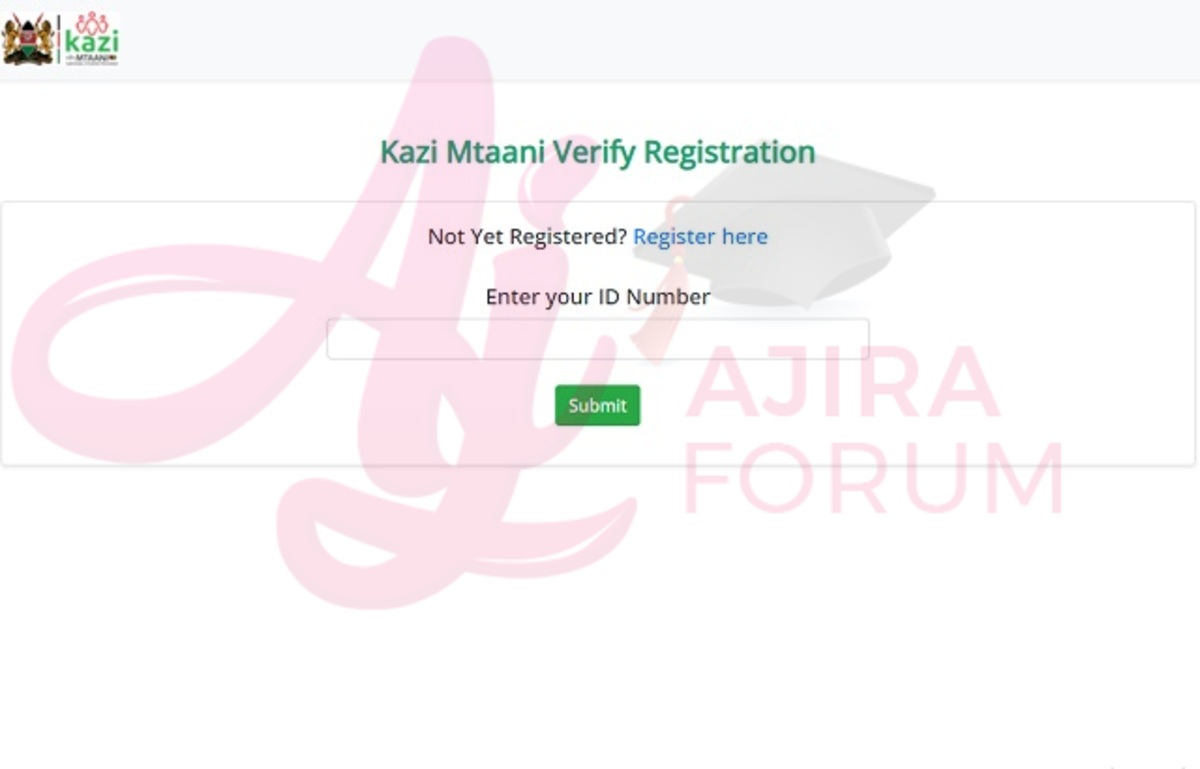
Kazi Mtaani Online Verification guide
Here is an overview of the procedure to be followed:
- You are already a registered user
- Created a profile already
- Update application details
- Go to https://kms.go.ke/registration/verify
- Enter your details such as your Identification Number and then click on the ‘Submit’ button.
- You will then be taken to your dashboard where you will be updated with what to do and also check your application status.
For more info kindly Visit=> https://kms.go.ke/


Be the first to comment