JIUNGE NASI WHATSAPP TU FOLLOW. BONYEZA HAPA Hubert Kairuki Memorial University (HKMU) online application system (OAS) | How to Apply HKMU www.hkmu.ac.tz
Hubert Kairuki Memorial University (HKMU) online application system (OAS) | How to Apply HKMU www.hkmu.ac.tz This Article is Full of Information and Details concern Process HKMU And Procedures on How to Apply Hubert Kairuki Memorial University (HKMU), starting from How to Apply HKMU ,Hubert Kairuki Memorial University (HKMU) Application fees,List of courses offered ,HKMU Admission forms Thanks to choose Ajiraforum keep in touch on Jinsi ya kuomba kujiunga kusoma chuo kikuu HKMU.
How to Apply for Admission at the Hubert Kairuki Memorial University
The long-awaited application forms for the Hubert Kairuki Memorial University (HKMU) are finally online. Interested candidates can now access these digital application forms in preparation for their admissions. The institution welcomes all qualified candidates to enroll for the different undergraduate programs while the portal is still open.
The candidates must know that, the Tanzania Commission for Universities (TCU) has already declared the minimum entry requirements for admissions as well as the application procedure ,Hubert Kairuki Memorial University (HKMU). Surprisingly, many potential applicants are still experiencing hardships with HKMU online application system even as the deadline approaches soon.
For the November intake, one is required to submit an application before the deadline. Here are the important things to consider, for one to apply online VIA Hubert Kairuki Memorial University HKMU Online application system.
- Choose a study program you want to study
- Make sure you meet all minimum requirements
- Go to the HKMU online application System and make your application
General Application Procedures & Instructions at Hubert Kairuki Memorial University
Step 1: Read Admission Criteria
Before starting registration/application, read minimum admission requirements.
Step 2: Create Account (Signup Form)
Fill in the required information and create your account. Upon creating your account you will be given a CODE NUMBER (invoice number) for your application fee payment.
NOTE: Application fee is required on submission of your application. All payment should be done through TIGO Pesa, M-Pesa, Airtel Money OR Direct to CRDB Bank and use your given CODE NUMBER to pay TSH 50,000/= as an Application Fee. Payment verification should not be skipped. Skipping that step, you will not be able to continue to the next steps. After payment, please go back to OSIM on step 3 & 4 to complete your application.
Step 3: Log In
Use your Email Address and password created during step 2, then click sign in button to login and continue with your application.
Step 4: Internal Steps After Log In
After Login continue with internal steps and procedures to complete and submit your application.
Undergraduate Programmes
Doctor of Medicine Click Here To Apply.
Bachelor of Science in Nursing Programme. Click Here To Apply.
Diploma Programmes
Diploma in Social Work 3 Years Click Here To Apply.
Diploma in Nursing 3 Years Click Here To Apply.
Diploma in Nursing (Convention – Upgrade) 1 Year Click Here To Apply.
Diploma in Nursing (e-Learning – Upgrade) 2 Year Click Here To Apply.
Certificate Programmes
Certificate in Social Work NTA Level 4 and NTA Level 5 Click Here To Apply.
Certificate in Nursing 2 Years Click Here To Apply.
Masters Programmes
MMed in Paediatrics and child health Click Here To Apply.
Master of Science in Public Health (MScPH) Click Here To Apply.




Be the first to comment