JIUNGE NASI WHATSAPP TU FOLLOW. BONYEZA HAPA How to Reset Password on Norraco Transact
How to Reset Password on Norraco Transact Norraco Transact is a cloud-based payment platform that enables businesses to take online payments safely and effectively. Forgot password on Norraco Transact? It offers a selection of payment options, such as credit and debit card payments, direct bank transfers, and payments made with a digital wallet like PayPal or Apple Pay.
Norraco Transact is made to be simple to use, making it possible for companies to swiftly set up payment processing and effortlessly integrate the service into their current website or e-commerce platform.
Why people need to reset their Norraco Transact pasword?
For a number of reasons, people can need to reset their Norraco Transact password, including:
- Forgotten Password: If you forget your Norraco Transact password, you will need to reset it to regain access to your account.
- Security Reasons: Sometimes, you may need to reset your password for Norraco Transact as a security precaution. This could be due to a suspected security breach or if you believe someone else has accessed your account.
- Changing Password: Some users like to reset their Norraco Transact password regularly to ensure that unauthorized people do not access their account.
- Account Compromise: If you suspect that your Norraco Transact account has been compromised, resetting the password can help to secure your account and prevent further unauthorized access.
In order to protect your account and the data it holds, changing your Norraco Transact password is a crucial step.
How to reset Password on Norraco Transact
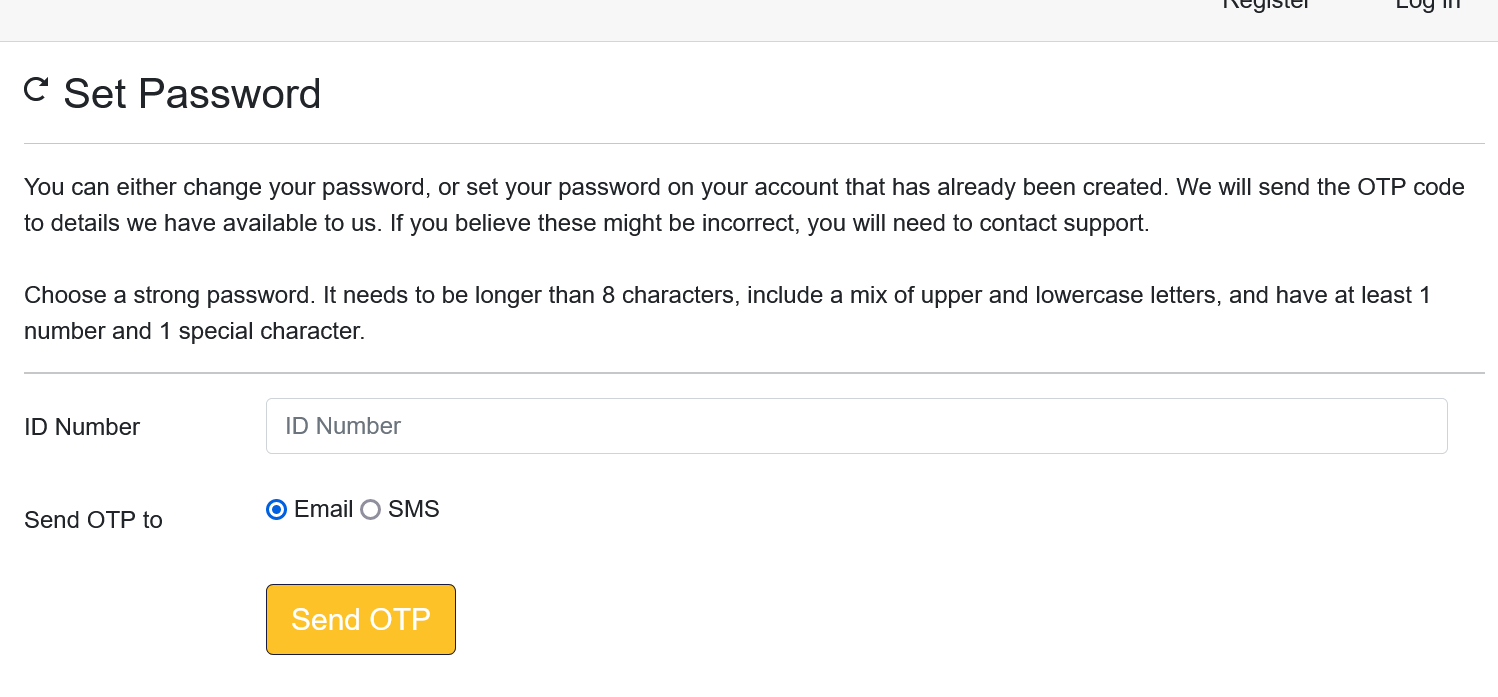
You can either change your password, or set your password on your account that has already been created. We will send the OTP code to details we have available to us. If you believe these might be incorrect, you will need to contact support.
Choose a strong password. It needs to be longer than 8 characters, include a mix of upper and lowercase letters, and have at least 1 number and 1 special character.
To reset your password on Norraco Transact, you can follow these steps:
- Go to the Norraco Transact login link.
- Click on the “set Password” link located at menu button.
- Enter your ID Number, then choose either email or SMS to enable the system to send OTP code.
- Click the “Send OTP” button.
- You will receive an email or SMS with a link to reset your password. Click on the link to proceed.
- Enter and confirm your new password in the spaces provided, then click “Reset Password.”
- Log in to Norraco Transact using your new password.
Check your spam or trash folder if you do not receive the password reset email because it can have been accidentally filtered there. As an alternative, you can get in touch with the support staff via the Norraco Transact WhatsApp number for additional help with password resets.

