JIUNGE NASI WHATSAPP TU FOLLOW. BONYEZA HAPA
How to Check UNEB Results via SMS | www.uneb.ac.ug
How to Check UNEB Results via SMS:
This is done by sending a simple sms to 6600.
- For P7 UNEB PLE Results, go to messages on your phone and type PLE <space> Index No e.g. PLE 000001/001 and send this to 6600.
- For S4 UNEB UCE Results, go to messages on your phone and type UCE <space> Index No e.g. UCE U0001/001 and send this to 6600.
- For S6 UNEB UACE Results, go to messages on your phone and type UACE <space> Index No e.g. UACE U0001/501 and send this to 6600.
- For Technical Institute results, go to messages on your phone and type TECH <space> Index No e.g. TECH UT002/0001 and send this to 6600.
Apply for these: Full Funded scholarship for international scholarship
Note: This Service Cost Ushs 500 for Each SMS you Send. You will then receive your Exam Result details instantly.
How to Check UNEB Results Online| www.uneb.ac.ug
- Visit the UNEB eReg Portal via https://ereg.uneb.ac.ug/results
- On the Results Page, Enter your Index Number.
- Click on Search and wait for your results to show up on the next page.
Address
UGANDA NATIONAL EXAMINATIONS BOARD
P.O. Box 7066,KAMPALA, Uganda
Ntinda Tel: 0417-773100, 0414-289397
Fax: 0414289397
KyambogoTel: 0312 260753, 0414 289399, 286173
Fax: 0312 260752
E-mail: uneb@uneb.ac.ug Website: www.uneb.ac.ug
As has been observed over the course of the past few years, the dates and times of result announcements have been frequently changed. The information below has not been independently verified. However, this article will continue to be updated to reflect official updates as and when they come in.
For more information Visit www.uneb.ac.ug

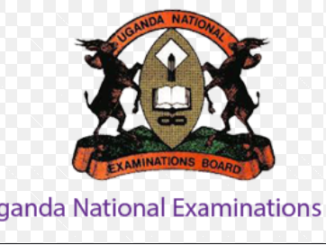
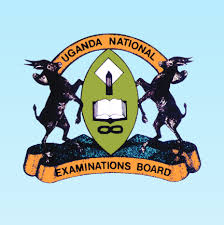

Be the first to comment