JIUNGE NASI WHATSAPP TU FOLLOW. BONYEZA HAPA KCPE Registration Portal | How to Login and Register

KCPE Registration Portal | How to Login and Register Welcome to KCPE Registration Portal Informative Article Here you will get Complete Guide on How to Login and Register.
Exam registration is the main use of the KNEC KCPE & KCSE Registration Portal. The platform for the specific exam must be logged into by all testing sites, and candidates’ information must be entered using the school/center registration password.
Exams for the Kenya Certificate for Primary Education (KCPE) are often held in November, and results are usually published by December 24. Exams for the Kenya Certificate for Secondary Education (KCSE) are typically held beginning in October, with projects, practicals, and theoretical papers concluding in November.
The School Calendar and occasionally issued directives from the Council are used to guide registration. For further information, visit the KNEC website or get in touch with a school’s principal or the Sub County Director of Education.
How to Login and Register on KCPE Portal
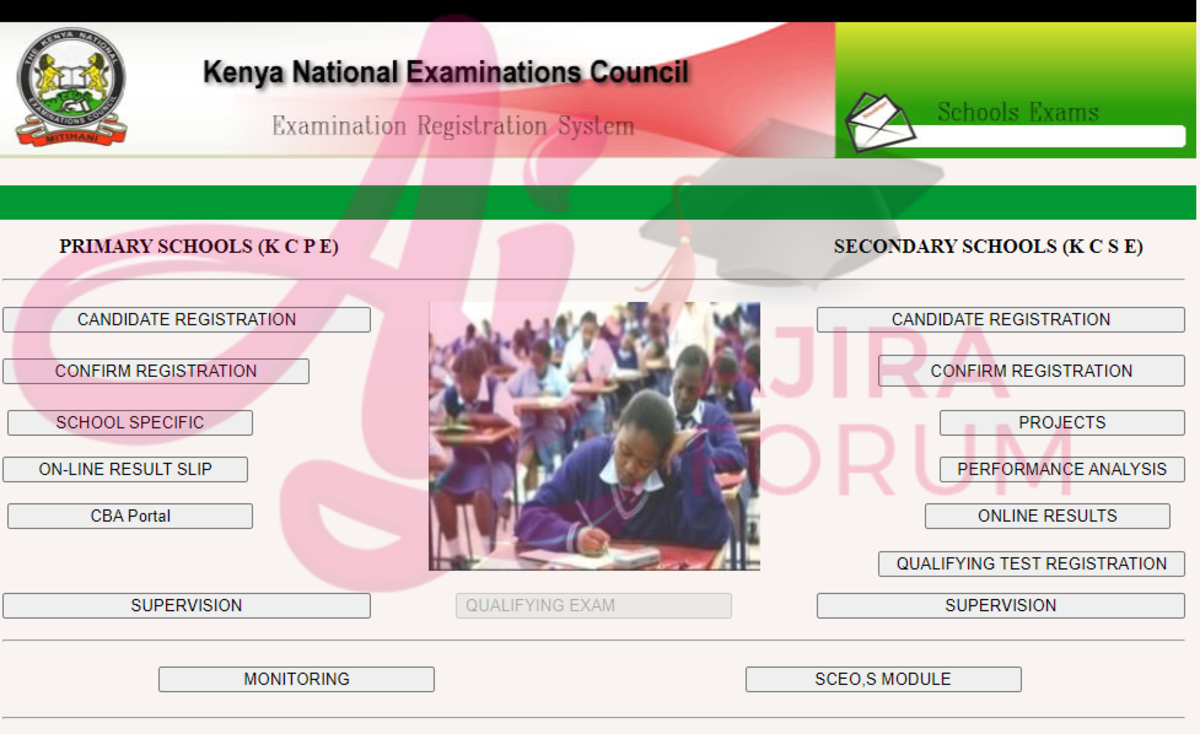
- Open your internet browser e.g. Internet Explorer, Chrome, Firefox, etc.
- Go to KCPE & KCSE Registration Portal
- Kindly log in with your candidates’ details using the school/centre registration password.
Private candidates must report to the Subcounty Director of Education during registration season to pay the necessary fees and register for the KCPE and KCSE exams.
They are required to appear at KNEC facilities in South C Foreign Examinations division for registration for Foreign Examinations.


Be the first to comment